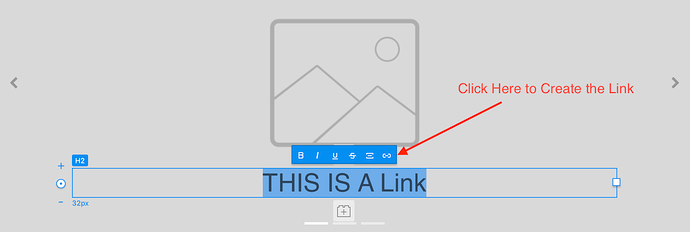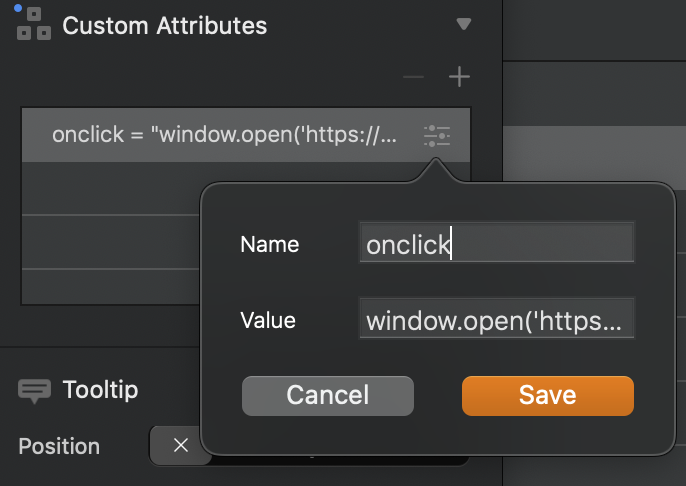To close out this thread, I would just like to add that I needed to delete “particles” from my carousel pages because that code, for reasons unknown to me, prevented the links from working. Specifically…
Header Code:
<style>
#particles-js canvas{
position: absolute;
width: 100%;
height: 100%;
margin: 0px!important;
top: 0px!important;
left: 0px!important;
right: 0px!important;
bottom: 0px!important;
z-index: 4;
}
#abovepart1,#abovepart2, #abovepart3 {
z-index: 50!important;
}
</style>
Footer Code:
<script type="text/javascript" src="https://cdn.jsdelivr.net/npm/particles.js@2.0.0/particles.min.js"></script>
<script type="text/javascript">
particlesJS("particles-js", {"particles":{"number":{"value":6,"density":{"enable":true,"value_area":800}},"color":{"value":"#ffffff"},"shape":{"type":"polygon","stroke":{"width":0,"color":"#000"},"polygon":{"nb_sides":6},"image":{"src":"img/github.svg","width":100,"height":100}},"opacity":{"value":0.06,"random":true,"anim":{"enable":false,"speed":1,"opacity_min":0.1,"sync":false}},"size":{"value":140,"random":true,"anim":{"enable":true,"speed":10,"size_min":40,"sync":false}},"line_linked":{"enable":false,"distance":200,"color":"#ffffff","opacity":1,"width":2},"move":{"enable":true,"speed":8,"direction":"none","random":false,"straight":false,"out_mode":"out","bounce":false,"attract":{"enable":false,"rotateX":600,"rotateY":1200}}},"interactivity":{"detect_on":"canvas","events":{"onhover":{"enable":false,"mode":"grab"},"onclick":{"enable":false,"mode":"push"},"resize":true},"modes":{"grab":{"distance":400,"line_linked":{"opacity":1}},"bubble":{"distance":400,"size":40,"duration":2,"opacity":8,"speed":3},"repulse":{"distance":200,"duration":0.4},"push":{"particles_nb":4},"remove":{"particles_nb":2}}},"retina_detect":false});
</script>
I fiddled with both Z-indexes in the particles “script,” changing it to everything from 0 to 9999, but that didn’t work. Deleting both code segments solved the problem. Oh well. I want the links more than the eye candy.