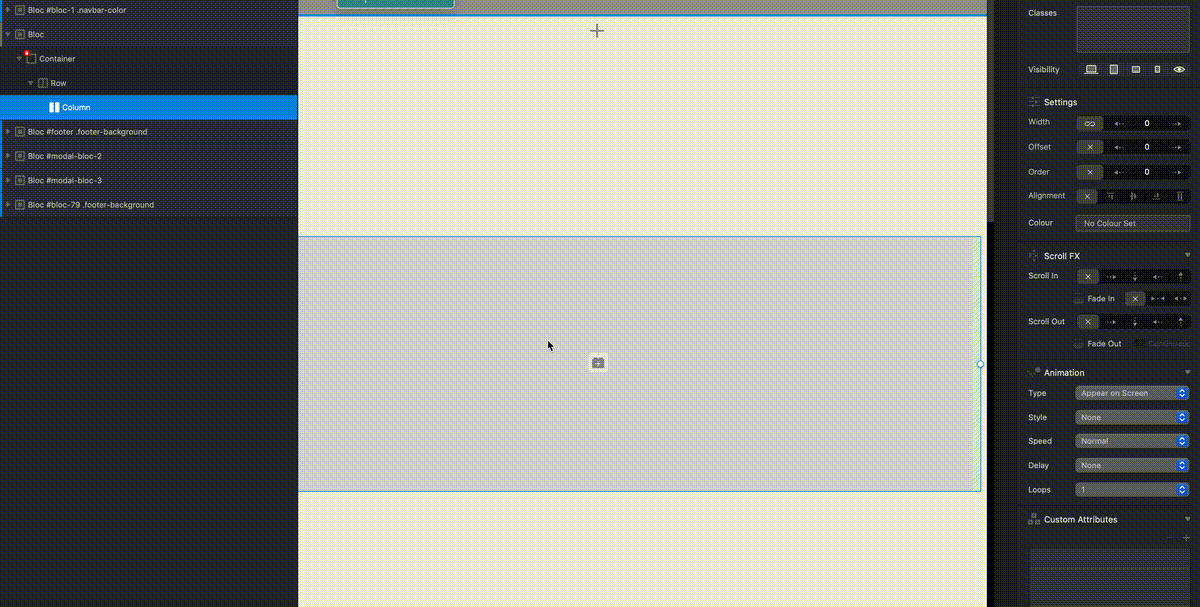With the latest bloc 4.4.1 is there any way to add svg image to icons? If not has this been discussed as a wish list feature?
Thanks
With the latest bloc 4.4.1 is there any way to add svg image to icons? If not has this been discussed as a wish list feature?
Thanks
You can add svg files as simple images and add them that way through the asset manager. On some occasions I’ve added them alongside icons when I needed something different and it’s arguably better, because you can add alt tags as images.
Alternatively you can add the SVG code by using the “inline SVG” Bric.
Thanks for the suggestions. I ended up using one of the icons available with blocs. Not quite what I wanted but worked best for my situation. I thought the SVG brick might work but I could not see how to specify an interaction for it.
Alternatively you can easily add the bootstrap icons to Blocs which gives you an additional over 1500 icons to choose from.
Do these have to be added in the asset manager or can you add them to show up with the rest of the installed icons?
Casey
Just add the CDN to your project header:
<link rel="stylesheet" href="https://cdn.jsdelivr.net/npm/bootstrap-icons@1.7.1/font/bootstrap-icons.css">
As described here:
From there just add the icon bric to your project and add the 2 classes of your fancy Bootstrap icon in the class manager. Note; your icon will only show up in preview.