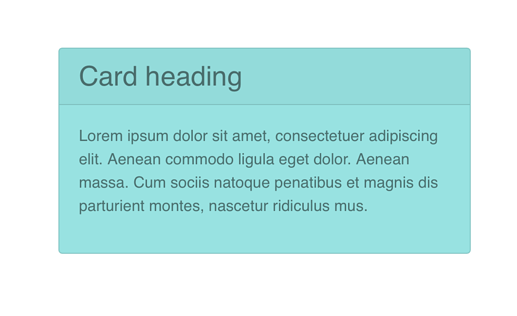How can I add image to card? I created a custom class and tried to change the background with an image, but when I add the image to the class, the website change the image of the bloc, why?
I tried this, but when I add an image behind the card, it change the bloc background
Check this video @Jerry
Drag the image to the image well.
1 Like
What does it mean? I have to drag and drop the image into the card?
Pete means that instead of selecting the image place holder and then selecting the image, drag the image from your asset manager on the image placeholder.
Is there any way to use video background inside card?