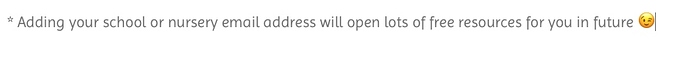I’m in the process of creating a signup form for a website and the client wants people to use their educational email, rather than a personal one, so it includes a line saying that registration with an educational address will open up free resources in future.
I wanted to make this fun by adding a graphic emoji at the end with a smiling face and thought I’d found an easy way by accessing them through the keyboard menu inside High Sierra that allows you to copy/paste the code.
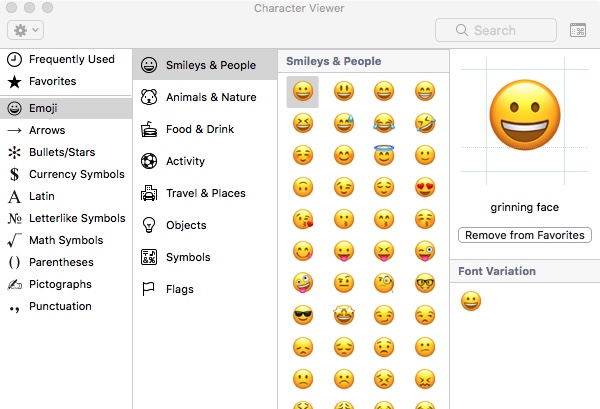
After pasting the code I was left with an emoji that looked pretty good and I thought the job was done, but when viewed in Chrome or Firefox the image appears very faded, unlike Safari, where it is correct.
Can anybody think of a reliable way to achieve this objective, so the emoji appears correctly at the end of the paragraph?