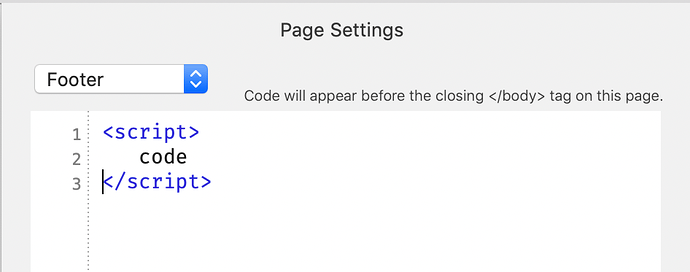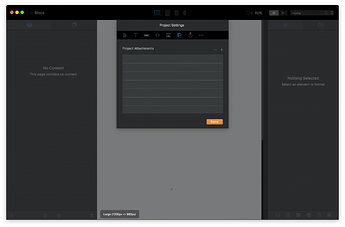Hello guys! I got a question! Can you add Javascript into your blocs project or do you have to manually apply the route of the js file after?
and the css on the style right?
What do you mean CSS on the right?
I mean the css on the style, right?
Hey @Stewie_Griffin, how are you?
Yes, scripts and code…
<script>
...your code
</script>CSS
<style>
...your CSS
</style>You can also reference files in project setting
thats what I mean! it doesnt show on the preview right only when you upload? By the way! Hi!!! How is ti going? Im still on the travel agency page, had to code the first page all by myself after watching Lynda tutorials for a month 
It should apply in preview.
Mate you are committed! Full credit to you.
Hey Buddy (@PeteSharp)
Can any of CodePen scripts be added to Blocs 3?
If so, is it a matter adding HTML | CSS | JS to the Page Editor?
Here is an example: https://codepen.io/hexagoncircle/pen/XWbWKwL
Yes you can do that @KBConcepts
You need to check the CSS though, because it can conflict with you page design.
ie. Having a class called .card could be a problem if you have other cards on the page.
That makes sense. 
Thanks!! Will post here the site when it will be over 
It doesn’t show on my preview for some reason
when you preview in browser?
inside the project! trying to add this: https://codepen.io/jayproulx/pen/doEWoM
Or can you do it on blocs without the toggle with visibility?
You could, but that code will look better and be less work.
Make sure the JavaScript is In the footer. What exactly is the result you are getting?
I just get the whole text with the button under but it doesn’t work
Hey! Im doing it like your example. I just have some questions:
Its says you can style it on the line 4, how can you add:
float: right;
background-color: transparent;
margin-top: 10px;
I tried with the #myBtn on the style section is that correct?