And what your export options?
In my endless search for web resources I just found a website that may be useful with a free Bootstrap offering. I did wonder if this could be turned into a bric. https://lunar.atomui.com/
That would be an awesome bric as there are some really neat modals.
There is some issue generally with this code provided above. I think there is some issue with jquery.
I get aways the error on console. Not sure why.
Update: i tried for 3 hour to get this modal working. And suddenly it worked from alone. Not sure why.
Some nice Modals. Even if you don’t use these they give you a lot of ideas for using them.
casey
Salut all, I can’t get my head around an issue with automatic modals happening as from Blocs Version 3.2.3 . Automatic modals (I tried all different formats as described above) are not showing up in preview as well as after exporting when created with version 3.2.3 and higher. (including 3.3.0b1). However when opening the Blocs file created (in v3.2.3 or higher) in Blocs 3.2.2 or lower the modal pops up as a charm and exports as well. I’ve filed a bug @norm. Do other users have similar issues?
Many thanks to all contributors on this forum to who keep amateurs like me going.
Jerry
Hello and thank you for the javascript code solution! I was able to get the ‘ALWAYS START MODAL’ working as it should, but the ‘ONE TIME MODAL WITH COOKIES’ I could not get anything to happen. Do I need to do something (with cookies, etc) to enable that code? I pasted it in the footer section of the page settings. Here’s the exact code I pasted:
Any help greatly appreciated! Thank you!
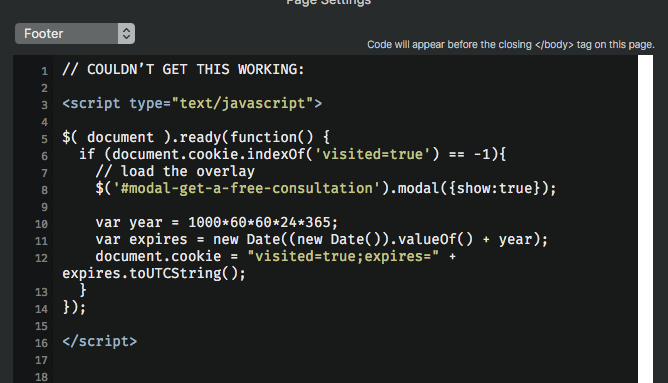
Please wait for tonight… I will create 6 new snippets all about this… I will publish the snippets in the normal @pealco topic.
Hello @Creative please check the @pealco topic, I create a few modals snippets, and a new snippet, check it please…
@Pealco, @Wam, @Eldar, Been on mini site and some great code on there. On the on load Modal with cookies how do you prevent the user pressing the escape key
Cheers
If you need any help, just let us know…
Hi All
Thought I would share what code I’ve implemented and what I have noticed
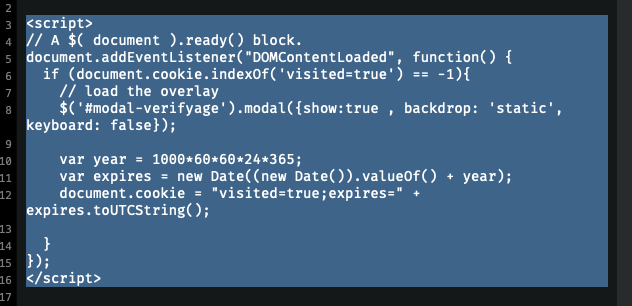
I’ve included this in the main header so that it is global across the whole site and disables the esc key and clicking outside the box. Works brilliantly but what I’ve noticed is if you refresh the page or go from site and then come to the site then then you can bypass the initial agree button.
Is there a way to prevent this? Oh and by the way for those trying to implement this it needs to be uploaded to server to work.
Stephen
Hello @steviemc, this version, have cookies, so if you use it once then the browser have this cookie and don’t ask it again. Try to clean your cookies and you will see that the agreement appears again, so do you need to have it all the times?
Hi @Pealco this version works when you visit the site once and browser has the cookie. The problem is if you refresh the load of the page or if you go to another website and then back to you original site the browser has the cookie installed without the user agreeing to the terms. What I need is the browser only to install the cookie after the user has accepted. ie it will always prompt the user whichever until they have accepted then the cookie is installed
It seems @steviemc that you need some type of session control associated with your pop up challenge. Which with a CMS would be inherent, but on a static website not so much.
There is a property called sessionStorage that gets cleared when someone deletes a tab or closes the browser. Which I think could potentially be used in your existing script. Maybe @Pealco has an idea, I have never used it myself.
But for what I see the issue is if you have a share computer or tablet as what you want is an age checker you should’t save cookie, it should be something that always be asked.
For example father accept age check but then you have his son goo and check history or go to your website and because his father accept age verification it shows adult content, or whatever is the information that needs to be adult.
Hi @Pealco hear what your saying. I think best compromise would be let the cookie stay on whatever machine for lets say 15mins. What would be the correct javascript ?. Sorry not a coder and heads puddled looking a javascript. Would you set it for var=date or do you need to get time, not to sure
Stephen