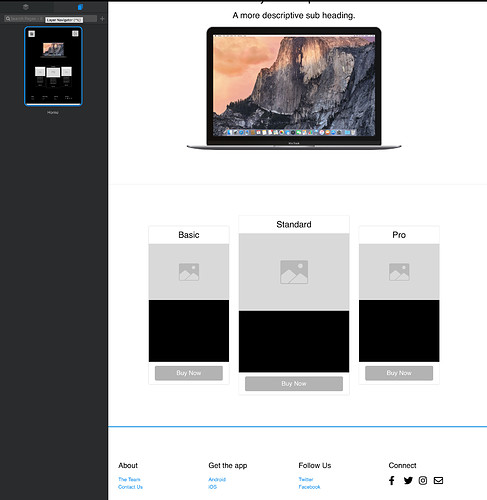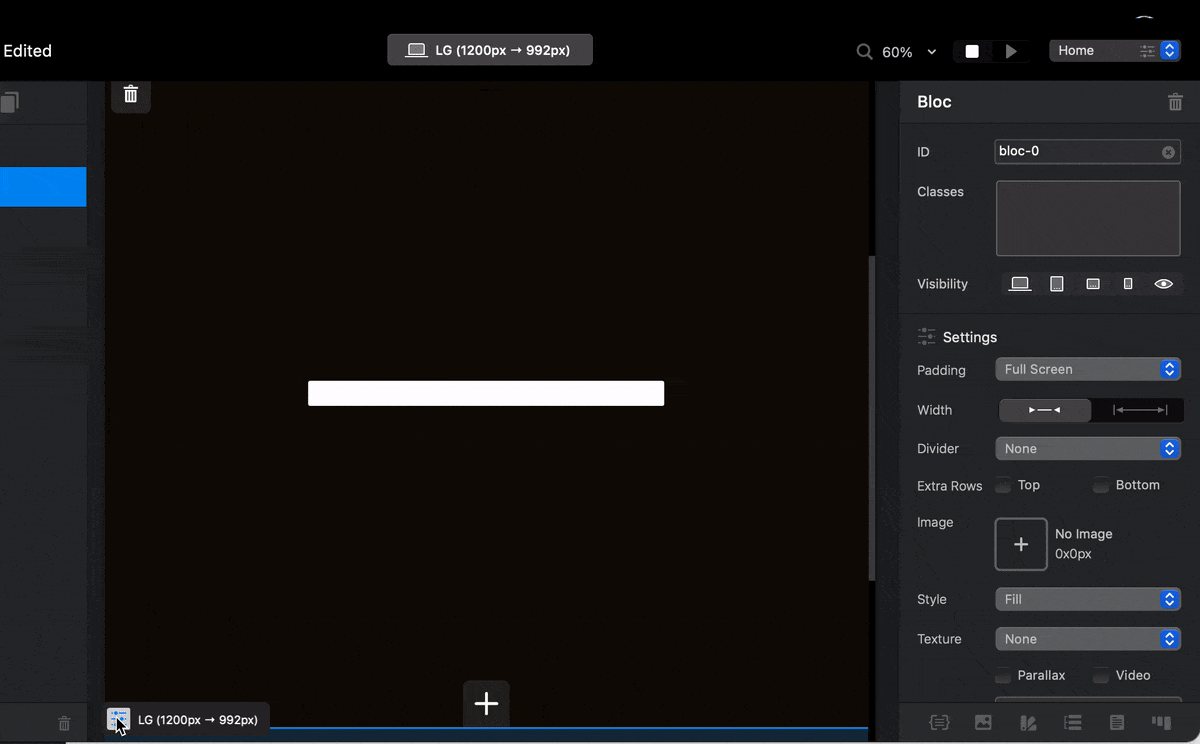The site I’m working on is based on ‘Dark’, I manually assigned the colour black to the background of all blocs and it was working perfectly fine until today. Today when I opened my blocs site file, the background colour in all the blocs across all pages show up as white. However, the page icons to the left continue to have the black backgrounds. When I preview the site, the site previews correctly with the black background across all pages.
When I click on the blocs in work mode, the background in the swatch manager is black. This is now visually a bit distracting. It was working perfectly fine until today. Does anyone have any idea of how to resolve this? I even selected black as the background colour in project settings but the has not helped.
The only change I’ve made to the app is to add a new font from google fonts but that should not affect the overall normal functioning of the app.
Tried the black background on a new file and I’m faced with the same problem.