Blocs 2.5.1 beta build 2.
This build mainly focuses on fixes for some of the new features added in 2.5.0.
Don’t forget to hard reload the beta page incase your cache blocks it.
Blocs 2.5.1 beta build 2.
This build mainly focuses on fixes for some of the new features added in 2.5.0.
Don’t forget to hard reload the beta page incase your cache blocks it.
Pulse 5 Support yet?
Im actually currently working on that. Im just waiting for Michale at Pulse to get back to me about a few things.
Out of interest what happens when you try to use your Pulse template exported with Blocs in Pulse 5?
Hi @Norm
Seems that some areas are exporting embedded "<?php echo $path; ?> code inline for media and links that is not being handled on the Pulse side. Funky though, some paths to images and links in general all fail.
Sometimes I can’t export the project, because the option is grayed-out. It happened also in other Blocs versions, so not only in 2.5.1.b2. Solution: close blocs, open blocs and then export is available again.
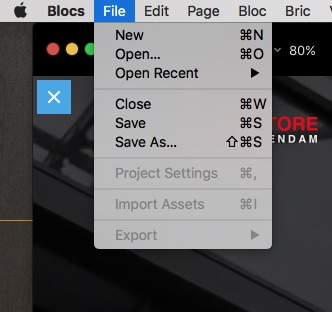
Do you know the steps to reproduce this? I’ve tried so many time to replicate this issue but can’t do it!
Oh yeah just a typo sorry.
Hi @Norm, no sorry. Sometimes it just happens.
Sometimes my blocs app is freezing also, it doesn’t respond to anything. After waiting 2-3 seconds everything is working as it should be. I can’t reproduce this neither. I save my project when this happened and restart blocs again.
Next time it happens (greyed out export) make a note of whether you just opened a project, created a new project, etc and how long blocs was open.
I will try to give you as much info I have at the moment it happens.
@Norm, As far I can see now, it happens when I add some classes (I am trying some settings which work or not), then I remove those classes again and then the export is grayed-out.
How are you removing the classes? Directly from an object via the sidebar or via the Class Manager?
from the class manager
Can you replicate this every time?
Just tried, but no. it was when using .form-control (which I don’t understand, because it doesn’t do what I want it to do. Are there more “hidden” controls for forms? Is there a manual available which classes you can use to style a form? and what the specific class controls within the form?)
You’ll find most things here:Bootstrap · The world's most popular mobile-first and responsive front-end framework.
In case anything changed concerning classes, Blocs actually uses Bootstrap 3.3.5, presently.
3.3.5 - CSS Reference - CSS · Bootstrap 3.3.5 Documentation - BootstrapDocs
3.3.5 - Source Code - GitHub - twbs/bootstrap at v3.3.5 ** if you wanna dig into it that deep ;–)
Here is a reference that may help also for the Classes.
But again please note: it uses the latest Bootstrap “3”, which is version 3.3.7, while Blocs uses the older 3.3.5 version, in case something happens to be different:
If you want you can add some CSS you wanna try in the head on the “Try it” page for each class reference and “re-run” to see how your CSS effects the class reference you wish to style.
Oh yes I need to bump that version number up.
Thanks for this extra information. I learn more every time I use Blocs. Cost a lot of time, but its worth.