What better way to start a new year than by sharing your feature wish list for Blocs in 2024.
What are the top three features you would love to see added to Blocs this year?
![]()
What better way to start a new year than by sharing your feature wish list for Blocs in 2024.
What are the top three features you would love to see added to Blocs this year?
![]()
Hi @Norm,
Hope you had a great rest and you are ready to take Blocs to the next level this year! ![]()
As you know, I always have a long wish list! ![]() (will share it later).
(will share it later).
In general, the absolute majority of Blocs users I talk to want more NoCode capabilities.
Eldar - my man.
#1 for us who need to see. ![]() Image Asset Manager featuring a Zoom in / out feature on the bottom right, like the one MAC uses in finder and other apps.
Image Asset Manager featuring a Zoom in / out feature on the bottom right, like the one MAC uses in finder and other apps.
Ability to sort by Date, Name, Type, Dimension… etc.
Copy and Paste Blocs or hold until a new Projects is opened
Redo / Undo History List Dropdown
Is there a way select when resting over (help) an very small icon, where there is a very small window with text in it describing what the function or feature is, can either make the text larger or habits stay longer on screen. It’s very difficult to use this feature when it doesn’t stay very long or the print is so small.
Please bring back the progress bar with exporting or saving our projects. Sometimes it work and other time not. If anything make it more visible.
The ability to move groups of assets into the asset manager (that are named the same) and just click ALL instead of having to “OK” each one to overwrite the original.
Rich the Weather Guy
More movement and text animations like typing effects. More hover interactions and scroll variants like this:
Asset Manager that acts like a Finder directory with the ability to sort and move individual assets and groups of assets, like Finder folders.
I’ll cross-post from my recent thread.
I’d like better organisation in the color swatch manager: ability to group swatches separated by something like a divider (but not hidden like image assets, via drop down) and ability to name swatch groups.
I’d possibly also like more visible swatch naming before clicking on a swatch. I don’t think I’m the only one clicking around on swatches to find the right one, because shades quickly start to look similar at the unnamed small size.
More NoCode solutions can grow through boosting our Custom Brics. (some of these I have mentioned previously) and supporting our 3rd party devs.
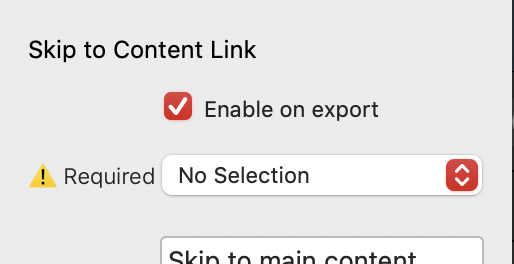
While mentioning UI items, a way to sort dropdown lists, to re-order content. Right now a user is restricted to a dropdown list being populated in order of something being added and it’s static.
A way we can use our own icons in the UI elements. Including dropdown lists.
Slider improvements, its way to sensitive to use well. Being able to slide in whole numbers for example. I have mentioned this one to you not long ago I think.
Notifications is a bit quirky, as discussed with your prior. It’s difficult to provide good user feedback for an action if the app restricts how often this can happen. Maybe a better solution here?
API to add classes to the Class Manage would be fantastic. Meaning we can bring more user control into the class editor, which is way better than a million options in the side bar. Right now, I have a copy to clipboard solution in NavPlus I have been working on ![]() Which the user than can paste into the class manager. But it’s an unnecessary process really if we could go straight to the Class Manager.
Which the user than can paste into the class manager. But it’s an unnecessary process really if we could go straight to the Class Manager.
Most of the Blocs users that approach me regularly, are wanting LowCode solutions to enhance their websites. They want to build great stuff, and want to learn how to do it. NoCode is great, and so are the custom brics that add more functionality, but they usually run on rails and so have limitations… So in saying that… I do love the improvements the code editor has seen, but its quirky at times, and code colours get messed up, predictive text or what ever you call it can get in the way, especially if you try and use arrow keys to navigate quickly around some code.
Personally I think it would be good to see 3rd party support for editors like Sublime Text and Visual Studio Code for example. It would save you re-inventing the wheel.
Way way more more.
Yep :has :not and :focus-within I use all the time. They are being used in NavPlus and VH Helper. Thats just scratching the surface. They can reduce javascript also.
Exactly!
I don’t understand why some people associate nocode with just using tickboxes. It’s not about that. It’s all about providing a nocode UI for coding solutions, which now usually involves using the Code Editor.
In Framer, it starts with a simple Blocs-like Inspector Sidebar, but users can add panels to it, essentially expanding the functionality infinitely, all without writing a line of code. Does this make Framer less powerful because it is positioned as ‘NoCode’? No, quite the opposite.
The Blocs approach will involve making the Class Editor more robust. For me, the Class Editor is like Google Translate for code.
To conclude, let me share this beautiful video from almost 10 years ago from my favorite app developer. I remember watching this like it was yesterday and purchasing my first-ever paid application for Mac.
“Build fully coded websites without touching a line of code.”
That is true ![]() , it’s not a magic solution! Which is why I chase the LowCode approach, it’s crazy not to take advantage of software, which should also be flexible enough to also use code. Can you imagine how nuts the Class Editor would be with all the possible options. It, however needs to offer the foundation options of modern web design.
, it’s not a magic solution! Which is why I chase the LowCode approach, it’s crazy not to take advantage of software, which should also be flexible enough to also use code. Can you imagine how nuts the Class Editor would be with all the possible options. It, however needs to offer the foundation options of modern web design.
This is the reason why I advocated a while back for a code editor option inside the class editor, where we could apply things not provided at break points, we could add transitions, and keyframes etc. Right in the class editor. It would made our CSS tidier too.
No need to show all possible options by default. Make it ‘available on demand’.
Maybe something similar to that ![]()
How does that work… can you show a video? Framer I am guessing…
On demand is a lot better than the way Pinegrow throws everything at the wall at once ![]()
Well, just watch this as an example.
https://x.com/learnframer/status/1744992694995407189?s=20
I sometimes want to set the pointer events to none for some overlays I use for my websites. In the video, you can see how you can do it in Framer. In Blocs, I just add something like .class {pointer-events:none;} to the code to Code Editor.
You can add the bootstrap class .pe-none all preset
Exactly! Wouldn’t it be nice for users who don’t know that to be able to do this automatically? Let the Blocs add this class under the hood.
Thats what some of the side bar options are now doing, like spacing etc, it’s all BS5 stuff. I feel thats a bit muddly though since it was implemented. Because some elements can has say a margin bottom applied (like a heading), but the spacing showing nothing, because its a class that gets added to the element.
So it would be a massive UI redesign, and a lot of work thinking through the UX.