It’s the same in the Grid settings. The items containers need d-flex
Did you set display: flex under the position tab?
That’s required for the flex options to apply.
Ha. No I didn’t know about that. Thanks. Makes sense but I had not realised there was a setting elsewhere.
It’s basically the style that the BS class d-flex adds.
There is a some UI inconsistency here though. If you add a Grid Bric, then display grid is set for you and you don’t need to add a class and set Display Grid in the positioning tab to enable grid.
I would argue that display flex should similarly also be set for all of the item Containers (and any added). The default is column start which is effectively the same as block so it woudl be hard to imagine a valid situation would not be set inside a grid, i.e. flex would not be required.
NB When I add a grid, there is no attached class. However, often I have seen the class grid-style as attached to the grid by Blocs.
Well the grid is required for it to work, flex isn’t always needed for a grid item.
Hi, I’m struggling with margins in Blocs Beta 5.0.1…
- Despite the docs instructions on how to clear the BS5 margin, I cannot get the margin to clear: Migrate a Blocs V4 Project to Blocs V5 – Blocs – User Documents
On a MacBook Pro, Big Sur 11.7.1
Only way I seem to be able to do it is by switching to XS size and click the X in bottom margin. Then it clears for all breakpoints, BUT clearing it in XS also changes the size of the text on the canvas (looks fine on the preview).
Regarding point 1, they will all be trying to use the same port for previewing. You can change that in prefs.
@Norm
Customers are reporting that my custom bric Page Lock is crashing in macOS Ventura. It appears to be an incompatibility w/ Blocs in newest OS, as Blocs crashes immediately. He says you haven’t responded back to his inquiries & I can’t do a thing until the platform is stable. Please put some effort into this as this is making everyone look bad.
Bill
BricsDesign
small bug discovered in V5 beta (same in V5 and also in V4, juste checked !)
with a bloc selected, when I want to set the padding to “none” with the contextual menu (right clic), the padding is set to “large 100px”. And “large 100px” is also displayed in the inspector.
Trying to update a V4 site, working on the header, adding custom class so I can have a nice video header, has crashed on me 4 times. Before I can even get to “SAVE”. I removed the old header and started fresh so I’m using v5 blocs, this always worked in v4. Not sure what’s causing the crash.
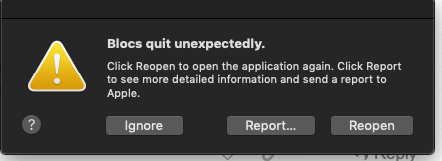
@kbclovett if you click report. Copy and paste the crash report into a txt file and submit it to support that can help them resolve the issue.
Hey @Bill we are doing our best with support, I’m aware of the issues but they are not the only issues. Blocs 5 is very new and with all new releases there are always bugs.
As you can see we have already began to address some issues.
I don’t think this is accurate and I don’t think you are in a position to speak on behalf of everyone or comment on the level of effort going into addressing these early teething issues.
I hope to have more improvements next week and will do my best to investigate the issues with your products.
Are you using Catalina?
mohave 10.14.6
Blocs 5 requires a minimum of macOS 10.15 (Catalina).
Did not realize. I will give that a try.
Much thanks for your help.