Blocs are still not moving with shortcut commands alt+cmd+ up or down arrow. When attempted using the shortcut the page just whizzes to the top or bottom.
They do work when accessed via the Bloc > move menu.
Blocs are still not moving with shortcut commands alt+cmd+ up or down arrow. When attempted using the shortcut the page just whizzes to the top or bottom.
They do work when accessed via the Bloc > move menu.
I don’t get this behaviour, I wonder if its caused by another element gaining focus at some point.
It’s happening for me on a brand new project with only three empty blocs. Confirmed by colouring the blocs.
The only way to get this to work is to duplicate a Bloc, click on the already highlighted duplicated Bloc to be able to change its name and from there it allows you to move the Bloc with your keyboard. This doesn’t feels right to me @Norm? ![]() .
.
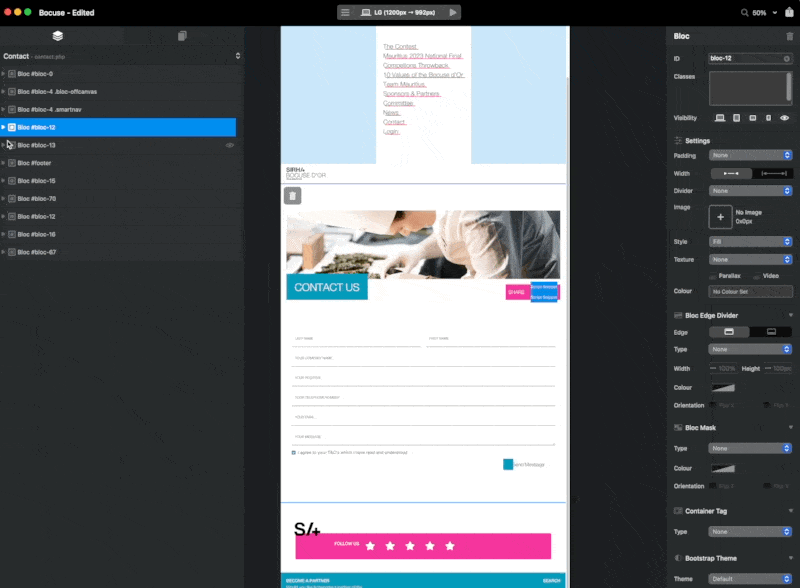
@Jerry Confirmed here as well. Exactly the same behaviour and also in beta 11 or back in 5.0.8.
@Norm Out of curiosity I went and checked this on an old project in Blocs 4. It’s happening there as well now.
Looks like it’s something caused by the OS. I’m not able to replicate it here on Ventura. But I’ll keep digging.
Out of interest are you using the layer tree to select a Bloc or directly on the canvas?
I’m utilizing both methods. In either scenario, I must click on the bloc in the layer tree a second time to enable keyboard movement for adjusting its position.
Generally on canvas but the result is the same either way.
@PeteSharp That would have been so useful to know when I was working on Blank™…
This sounds like a case for ensuring the docs are complete with update notifications issued for any significant changes, so developers are immediately made aware.
Bric Builder - ID Selector is not showing all IDs on the page.
EDIT: Narrowed it down to IDs that are in the Global Area. Right now thats a big issue for NavPlus ![]()
Looks like something changed in the latest version Bootstrap 5, I’ve put a little fix in place for that coming in next beta.