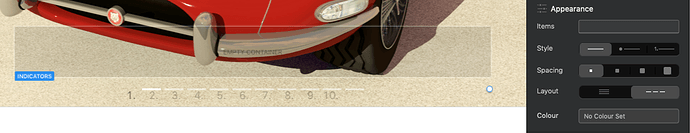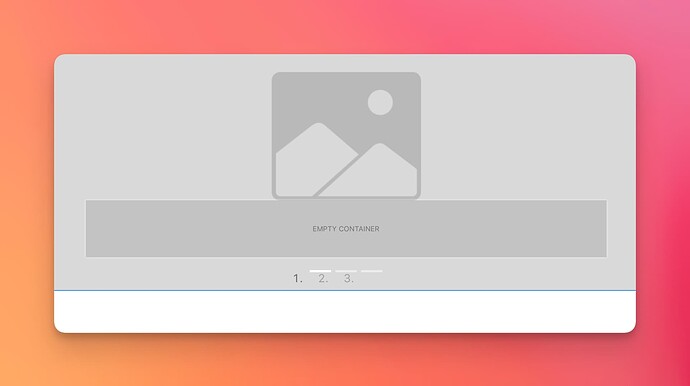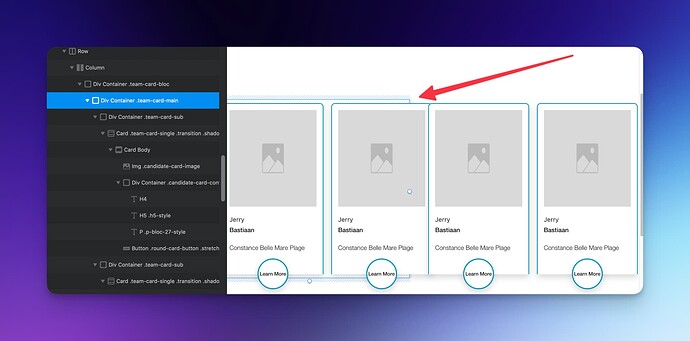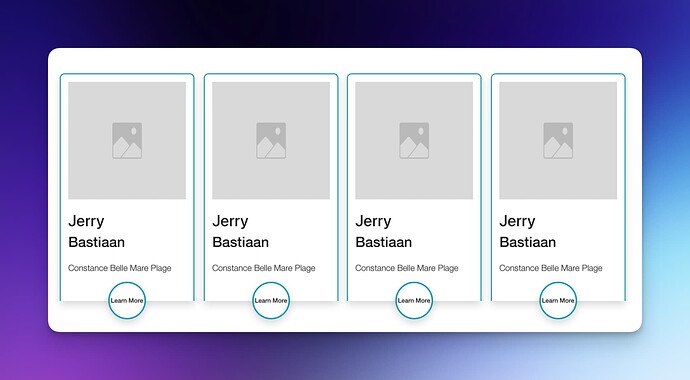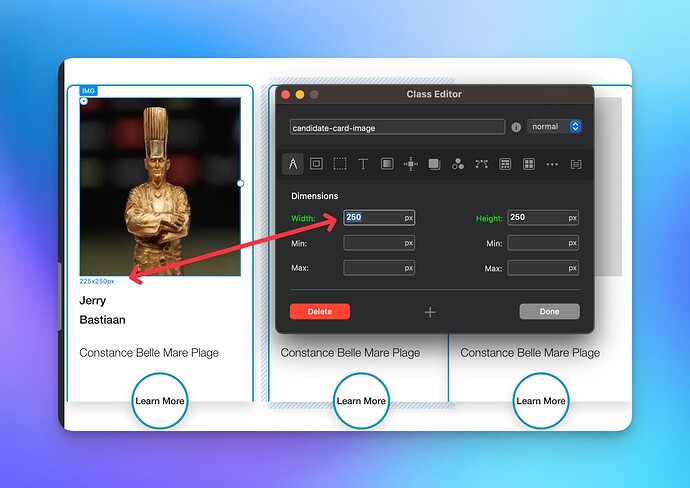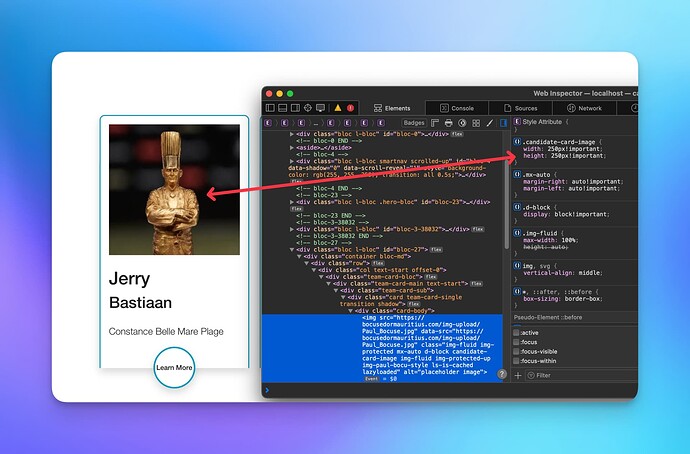Hey everyone, here is the 10th beta of Blocs V5.1. More fixes and improvements in this release, edging closer and closer to release now.
I am sometimes finding that when I start Blocs and choose the open button from the splash screen the finder window that pops up is this frozen and I cannot navigate to alter the size of the window, so the only option is to cancel.
This is random, but only happens with Blocs and I’ve seen it a few times with recent betas. It happened just now and was fixed after quitting and restarting Blocs.
Carousels that had no styling in Blocs 4 suddenly appear with numbers in Blocs 5. The styling panel is still set to none, but needs to be manually reselected again to make the numbers disappear.
Great, thanks. That is working sweet now. There probably is a slight spacing issue. But the main UI Call is working. ![]()
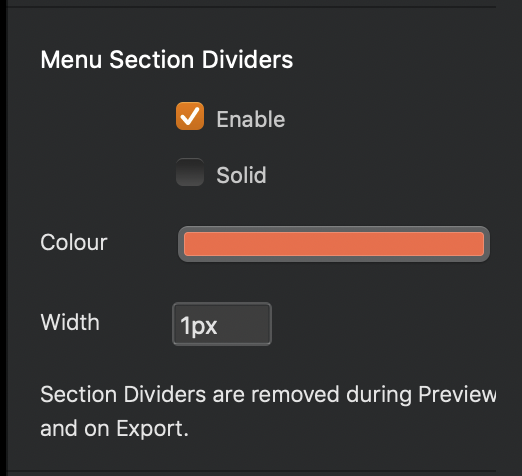
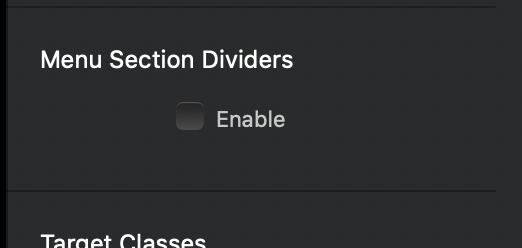
Will you add GPT-3.5 16k to the AI options? That model was released recently.
Never seen that one before ![]()
Last night I found I couldn’t even select fonts in custom classes. The option was locked closed.
This was already there from sometime ago, going back to Blocs 4. I just opened the project yesterday to make some updates and found the numbers there.
Never noticed. However, I’m not a ‘heavy’ carousel user ![]()
Hey, @norm.
The issue with overlapping containers on the canvas is back in B10. In preview, it looks good though.
Hey @Norm
Is it possible to get feedback for custom-bric.js errors. Maybe in the dev console or something? (besides the debug call)
I just spent way too long wondering why something wasn’t working, only to discover a typo of "“att” instead of “attr” ![]()
SublimeText colour coded it blue too… dang! which didn’t help. ![]()
This would be very useful.
Use the Developer Sandbox its got a full console support. It would show errors like this immediately.
Its located in the Developer Submenu
I have looked at that briefly. Maybe I need to figure out how it works ![]()
It’s perfect for checking functionality of the JS that controls the Bric within the Blocs environment. If something Breaks when you interact with your Brics Inspector UI, it will usually show in this sandbox console.
Done, coming today.
Is 5.1 coming out today?
New beta coming today