Hey everyone, here is the 9th beta of Blocs V5.1. This build introduces some new functionality to the AI Assistant and of course more fixes and minor improvements.
Have a great weekend and happy testing! ![]()
p.s only a few more weeks of testing now.
Hey everyone, here is the 9th beta of Blocs V5.1. This build introduces some new functionality to the AI Assistant and of course more fixes and minor improvements.
Have a great weekend and happy testing! ![]()
p.s only a few more weeks of testing now.
Thanks! Have a great weekend!
Gonna play with this one during the weekend, thanks!
Hey, @Norm. I’ve got a fantastic idea to make things even more fun ![]() ! How about adding the ability to utilize the code editor in preview mode? This fancy addition will make our lives so much easier and fun. No need to rush, though; having it available in B10 would be absolutely awesome
! How about adding the ability to utilize the code editor in preview mode? This fancy addition will make our lives so much easier and fun. No need to rush, though; having it available in B10 would be absolutely awesome ![]()
![]() .
.
With so many ChatGPT features being added, it would be great to see a video showing how this could be used to build a Bric.
I have just tested the SMTP mail form and it is now setting the correct reply to address, so on that basis it seems viable moving away from PHP forms.
The only oddity is that when the test email arrived from the server the name of the sender appears as Blocs Website. I set up a new noreply@ address for this purpose and maybe I need to add this as a contact, however it does look odd when it comes through as Blocs Website by default.
On 16 Jun 2023, at 17:12, Blocs Website <noreply@example.co.uk> wrote:
On a side note how is the password store on the server and how is it transmitted when an email is sent through a contact form? Obviously the question here relates to security, since no password is required when setting up a PHP form. My websites all have SSL certificates enabled, which should help, but not everybody does.
EDIT: I tried adding the address to my contact book and sent another test email, however it still comes through showing Blocs Website as the sender for SMTP mails. The correct subject is then added beneath, however it looks like there is no way right now to edit the sender name.
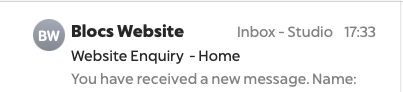
I was just thinking myself… How to your Mac so that it types what you’re saying. I tried app called Dictate but it’s not fun to use. I’m sure all you Mac gurus know a better way.
For the Blocs Website bit, set the site name value in project settings, this should customise that bit.
Regarding security, it’s in the php file so only accessible from the server not a browser.
And locally that’s stored in your macs keychain ![]()
Good idea, but I’ll need to wrap up on new features for 5.1, this version needs to be set free ![]()
That doesn’t work here. It was customised already, but I tried again and still no joy. It comes through as Blocs Website every time.
I’ll sort that
Hey @Norm. I know v5.1 is about done but do you have any plans on updating the Icon Font Manager? They can take up a lot of space just for a few icons. Also, would love to see the Bootstrap icons added as well.
This is indeed outdated and needs looked at, but this is a job for a major release as it will require an entirely new manager for svg icons.
In the meantime I suggest just importing svg icons in the Asset Manager.
@Norm
Now running macOS13.4(Ventura) on intel & Blocs 5.1.0b9
When dragging in a parent w/ <bric_container> tags & then adding a child, this is what I see:
The project is then saved, Blocs is shut down & the project reopened - this is what I see:
BUG: Notice that the entire bloc and custom brics are lost in the Layer Navigator.
BUG: The Parent bric is NOT selectable in edit view
These HAVE TO BE FIXED before another release, as bric container brics are now broken.
Thanks, Bill
BricsDesign
When using the UI call to hide an item, it’s working as expected, except for text. eg, here I am using the multi line label. I have assigned it an attribute, but it wont hide. Is this intentional behaviour? or a bug.
Also, looks like we still get weird spacing on half width items when hidden.
window.webkit.messageHandlers.setUIHidden.postMessage('{"attr":"data-section-solid,data-section-colour,data-section-width,data-section-text","hidden":"true"}');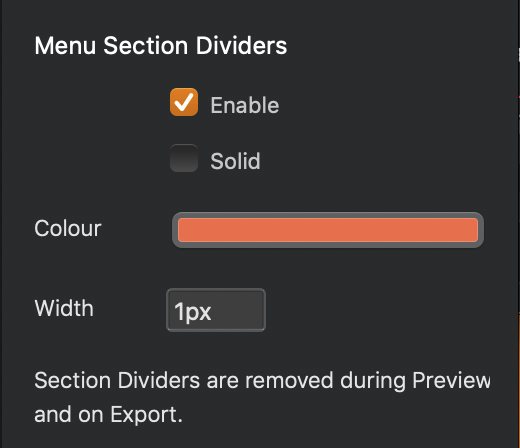
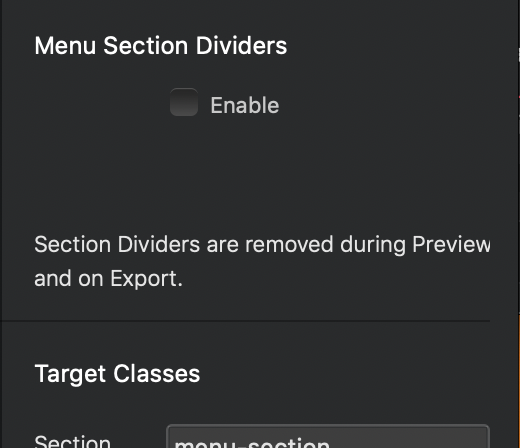
Is this a custom Bric within a custom Bric?
It would be helpful if you could share the project file and Bric please.
I’ve found and fixed that one.
Im not able to replicate this one. Custom Brics nested within custom Brics are working here for me.
I wonder if it is something specific with the parent/child Bric HTML.
Any chance you can DM this Bric so I can test this out?
Update: No worries, I have found the cause all fixed and ready.
Awesome. Although I will send you a copy when it’s released.
OK, I think I have a solution for the Layer Navigator & the parent bric not showing in edit view bugs.
In the parent bric, there was a div AFTER the div that contained the container tag & when I moved the div before the container tag, then everything starting showing.
Note: Please add a warning on the container tag page that no divs should be placed after the div that contains the container tag.
Ex:
<div class="mainwrapper">
...
<bric_container></bric_container>
</div>
<div class="dummy"></div> // this div breaks things
<div class="mainwrapper">
...
<div class="dummy"></div> // this works ok
<bric_container></bric_container>
</div>
Thanks,
Bill
BricsDesign