Just logged in to say this very thing. I will get you a copy in the morning, it’s late here. You have the previous version I think.
Attachment are showing up in page settings even when the bric has only ever been in the global.
Just logged in to say this very thing. I will get you a copy in the morning, it’s late here. You have the previous version I think.
Attachment are showing up in page settings even when the bric has only ever been in the global.
Do we need some sort of flushing method?
Offcanvas Helper was launched in Nov 22, it was last updated (1.1.3) in Aug 23
EDIT: HAHA it is late here ![]() , sorry you were talking about the project, not the bric
, sorry you were talking about the project, not the bric
I am just pointing out that the old file was not attached at all in the project, and yet it was still showing in preview. As shown above in pictures.
I understand page and project attachments.
It’s not every project either. I have had no issues during dev, until I had to update the existing project, using the steps I have mentioned previously.
I know at least one tester who has a site up live, and it’s working correctly. They just had to remove the old js file.
Coming back to the UI issues in the Bric Builder. ![]()
The half width Text field messes up when a value is added (no hidden fields here, I just added some tick boxes to a new bric). ![]()
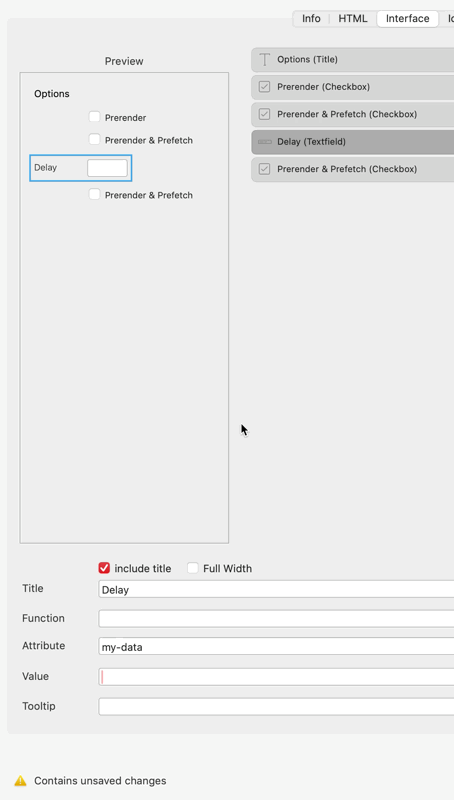
Thats fixed up and ready for next beta.
Interested to know how you are doing that, copy and paste keyboard shortcuts?
Could you share some examples of what you mean?
Thats interesting, so the original Bric install would have been in Blocs V4. Out of interest, do you still have Blocs version with an older version of this Bric?
Interesting, I wonder if the page attachment API call is being used?
window.webkit.messageHandlers.resource.postMessage(‘{“action”:“add”,“name”:“my-custom-resource.js”}’);
This would insert the attachment into the currently active page even if the Bric is in the global area.
I copy a bloc on one page with a keyboard shortcut cmd + c then switch to another page and paste with cmd + v. That part is fine, but if I then try to move the position of the bloc using the opt + cmd + arrow it fails to move the bloc. The page just scrolls to the top or bottom instead, depending on the arrow direction. If I do the last part with the menu options though it works as expected.
The curious part if that if I copy/paste a bloc to another page, then click on the desktop first before trying in Blocs the keyboard shortcut works correctly, so it seems to be focus related.
Typically this works for me. I’ll keep trying
It works fine generally, but seems to be a problem if I paste a bloc to a new page and then try to move the pasted bloc.
To help troubleshoot with custom Brics, I’ve added automatic API debugging in the next beta. Select a Bric and it will light up with all calls made, on initiate and throughout it’s usage.
I think this will help to track down potential issues and lower confusion on their causes.
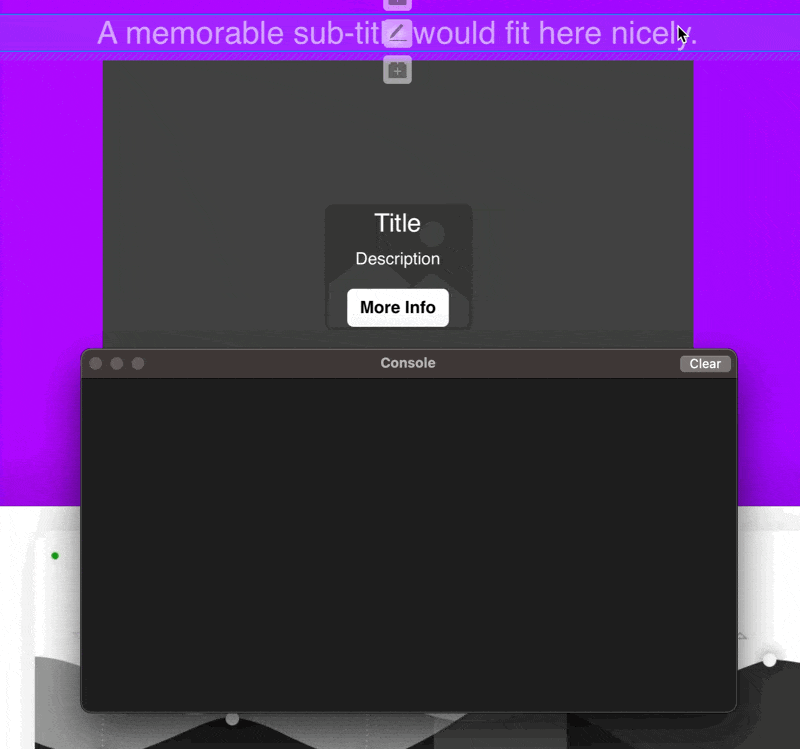
the default debug API call can still be used for custom stuff, but almost all of the main API calls trigger a console log now.
That should be handy. I will see what happens.
No, I know I spoke with you about that, but I was going to use that in a different bric.
I’m using just the standard include attachment.
To add to this @norm,.
I am finding that GLOBAL attachments are turning up in PAGE attachments. And the old attachments that should not be there are turning up too.
It isn’t on every page though, so I have to go through every page and check. Where do I send the invoice for time ![]()
Arrow shows attachments that should be in the GLOBAL!!! They should not be here!!!
——
I think this is also causing the duplications in attachments.
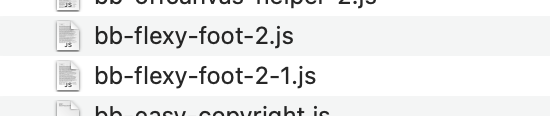
Somewhere there is still a rogue attachment on a page. After I went through and deleted the ones I could see, the double up in attachments on export reduced to this. There was more prior.
Out of interest, do you test in the same project file or is this a fresh project?
If this is the same project, how old is it?
Im basically ruling out old bug remnants.
Opening an exiting project. Hasn’t been opened since Nov last year I think.
I’ve tested in projects of various ages, from ones that started in Blocs 3, to ones that are new.
I think thats the key here, I just found the problem.
If a Bric has been placed into a project in a previous version of Blocs and you update the attachments during a Bric update in a newer version of Blocs, the path used to check resources (which is stored in the Blocs project file) will point to the resources in the older version of Blocs in this case Blocs 3. So it will pull the old data from the Blocs 3 or 4 version of the Bric rather than the latest version of the file in Blocs v5.
Anyway, I’ve got it fixed up now so it wont do this any more.
Give the next beta a try, you should find it updates the resources as expected.