Hey everyone, here is the first beta of Blocs for Mac V5.2.2.
Happy testing ![]()
Excellent. I use that often, and hadn’t noticed anything broke. But glad its fixed ![]()
Looks like 5.3 R will soon be out. ![]()
Hey @norm,
Something I have noticed, if you right click a bric to reset, the Bric shows as focused in the right side panel, you can see, and even adjust options, but the Bric is actually not focused, and the UI doesnt change anything.
So, say you right click to reset, you then have to click somewhere on the design canvas, then back on the bric again for the functions to work.
Got it, I’ll take a look.
Hi @Norm,
Any chance that post ordering options will make into v5.2.2 stable?
No plans for any new features at the moment.
It could save time if gradient effects applied on buttons could be inherited at each state and only changed where desired, such as hover or visited.
Hey Norm,
What would be the best approach here, when dealing with versions of Brics. This approach I tried, caused the old attachment (same file name) to remain, and not be fixable with the fix button. Potential bug??
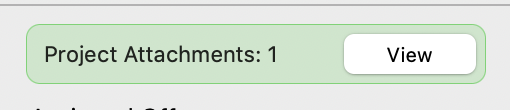
My only solution? - Poor CX for my customers on update with extra steps. As my only solution that I can see that works is to attach a file with a different name, and get customers to manually remove the old attachment.
We really need a clear pathway here, that doesnt cause a huge amount of painful wasted time. Because giving up becomes a real option.
We have a curious twist on an old hassle. I can move blocs up and down the page via keyboard shortcuts, but not if that bloc was just copied from another page. In this instance trying to move the bloc just scrolls to the top or bottom of the page. It works properly via the menu options.
I’m just giving an old website a refresh and figured I should add container tags. This is limited to individual blocs, rather than elements as some of us have requested, but going through this now it looks like it isn’t possible at all with group blocs and I’m just not seeing the option, either when clicking on the group or the blocs within it. Is this an oversight or deliberate?
Yes
No
I will indeed be fixing bugs on the Mac version of Blocs and have a hold on new features. What I wont be doing is expanding the developer API in any way other than addressing bugs and improving documentation.
If you have Blocs multiple consecutive headers or footers container tags these will be combined into one tag upon export. So there are cases when Blocs will group these together.
Regarding Bloc groups, these are not yet supported as their structures differ and would require a little more logic to trouble shoot some edge case scenarios.
Thanks for the detail here, but I’m still not totally clear on what is happening regarding the update process.
Am I correct in thinking, you have made changes to an attachment file, when this Bric is updated, the attachment is always the old one?
And deleting the old attachment, then refreshing still gives you the old file?
Something to Check ![]()
Once you have updated the custom Bric, if you head to the install location (Library/Application Support/Blocs 5/brics/your-bric/includes/) and check the file in question, is it the latest version?
That makes sense and useful to know. In some cases I had been moving content from one bloc to another simply to fit in with the container tags.
The step towards container tags was welcome. At the moment it’s slightly restrictive and I think we would all like to see more flexibility there.
I have the shrinking dock icon again today. Curiously it seemed to occur after exporting the site. Now if I click for preview mode it becomes large and if I click for edit mode it shrinks.
Correct and the file name hasn’t changed.
Correct, like that issue we had previously before you make changes and added that new side bar attachment thing with the fix option,
The new file is there, I can open it within the Bric Builder, by double clicking on it in the resources tab, and I can also see it in finder, by going to the bric folder.
——
All I can do right now, so the new version can be tested by people is rename the javascript file, and then get people to delete the old one after updating, as both files then exist and they are easy to identify. This is the same problem we had last year.
Continuing on this issue. This just happened to me.
I open an existing project, and let the bric update.
If I click here…
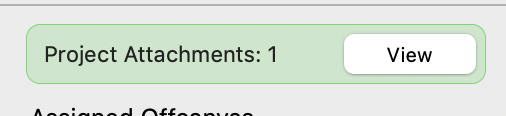
I see the following, which is correct.
But when I preview the site, I get the oid file and the new file, which obviously causes conflict.
The Brics are in the Global zone
And before you ask… page settings attachments
——
This is a serious issue. An ongoing poor user experience is going to create trust issues with users with 3rd party brics.
If the Bric is in the Global Area the attachment will be in the project attachments, like the green notification states, not page attachments. If you have multiple instances of this Bric in the project you could see duplicate file resources.
Any chance I could get both versions of the Bric to try at my end?
At any point had the Bric been used on a pages dynamic area rather than in the Global Area?
And how old is the project? There are various issues that are now patched that caused leftovers when moving custom Brics between the dynamic and global page areas. It could be that these attachments have been there a while caused by a now patched issue.