Here is the second beta of Blocs for Mac V5.2.4. This build introduces a few new features (some for Bric developers) and of course more bug fixes.
Have Fun.
Happy testing ![]()
Here is the second beta of Blocs for Mac V5.2.4. This build introduces a few new features (some for Bric developers) and of course more bug fixes.
Have Fun.
Happy testing ![]()
Japanese text input is broken in the Code Widget (Code Editor). I discovered that in 5.2.3. Same is true of the current beta.
Steps:
I can only get Japanese entered if I type it outside Blocs, then copy it, then return to the Blocs Code Editor, then Paste.
FEATURE SUGGESTION
In the left sidebar, in Page Navigator, I sometimes set a page to be Excluded from Export. There’s a little red circle with bar in it that appears, which is nice, but I would like to recommend the page thumbnail also be dimmed or darkened to make it easier to spot. Not a bit deal the way things are now. Just a subtle little change that would be a visual help.
Thanks!
Another problem. Didn’t discover it until now because I only recently updated from Mojave to Monterey and have been using Blocs 4.5.5 until now.
PROBLEM: When opening my Blocs 4.x docs in Blocs 5, none of the Bloc background colors I’ve chosen display when I upload to my web server, even though they display fine in Blocs preview and in browser previews.
NOTE: My “Background” color within “Project Settings” is set to Black, as shown here:
That color displays. What does NOT display are the colors I’ve applied to individual Blocs. That is what I am talking about.
FAILED ATTEMPT: Searching the forum led me to people saying “colours in Blocs 4 and 5 are different” and that I need to follow the suggestion in the “Colours” section here:
https://help.blocsapp.com/knowledge-base/migrate-a-blocs-v4-project-to-blocs-v5/
Doing that didn’t work. Namely, I duplicated a given swatch, deleted the old, and applied the duplicate color to my Bloc via the right sidebar, which looks like this…
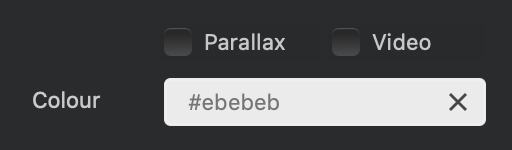
If I regenerate the HTML files using Blocs 4.x, there are no issues with the Bloc background colors. But obviously, I can’t use Blocs 5 other than to test bugs until this Bloc background color bug is fixed. (Or I am told how to solve it.)
To help you folks help me, please note the following two pages are examples showing the problem:
GOOD: Blocs 4.x generated (no color problem): ドラレコ連動バリュセット
BAD: Blocs 5.x generated (Bloc colors not shown. Only Page background BLACK is shown): ドラレコ連動バリュセット
So if someone argues this isn’t a Blocs bug, maybe you can spot something in the HTML that would allow you to advise me on how to fix the issue when using Blocs 5?
THANK YOU.
I’ve just opened a project with this beta that was completed about 10 days ago and up popped a message saying that the following custom brics have been updated since the project was last opened and requires attention. It then highlights Iconic Gallery on the About page.
The problem is that I removed that bric from the page a good month or so ago, along with any page attachments and no other version of Blocs has flagged this. That bric was on the page at some stage, but it’s a mystery why this beta is picking up on it.
Thanks I’ll check that.
I’ve made a point of not touching the project since I reported it, so the message still appears. Would you like me to send you the project file?
Good suggestion, thats added in the next beta.
Id probably need the project files to investigate this further.
I’ll note this down but it’s unlikely to be fixed any time soon.
While preparing a trimmed down version of my document for you, Norm, I discovered the root problem was in my use of a Blocs 4.x generated “style.css” file on my web server rather than the one generated by Blocs 5.x. All said, when I move to Blocs 5, I need to move all my sites in the same server folder to Blocs 5 so they all share the same style.css file. The one created by Blocs 5 causes Blocs 4 generated HTML pages to have BLK backgrounds. And the one created by Blocs 4 causes Blocs 5 generated HTML pages to also have BLK backgrounds. But again, I know how to solve that particular problem now, so all I well regarding that.
No problem about the timing on that fix, Norm, because, as I said in my earlier post, I have a workaround. It’s quirky and not desirable, but it works.