Anyone else having this issue?
Know anything about this @Norm?
Blocs v3.2.4bb1
Mac specs:
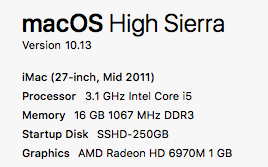
I’ll attach the crash log. Perhaps that will help someone…
blocs-crash-error-log-2019-05-06.rtf.zip (23.6 KB)
Anyone else having this issue?
Know anything about this @Norm?
Blocs v3.2.4bb1
Mac specs:
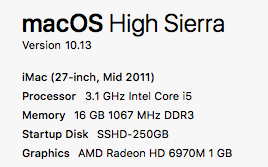
I’ll attach the crash log. Perhaps that will help someone…
blocs-crash-error-log-2019-05-06.rtf.zip (23.6 KB)
I noticed this as well over the weekend.
Hello, which additional installed brics are you using in your project? There was a major API change in the last Blocs version, perhaps a bric, which is not compatible.
@webplus, I’m just standard brics, nothing new and fancy. Just getting started on this website. I am using one of the new hero blocs - the ‘Watch hero’ bloc.
Ok, then it seams that it is an other problem. I think best you send a bug report to Norm.
https://help.blocsapp.com/knowledge-base/reporting-bugs/#bug-report-form
I mentioned this problem to Norm around 10 days ago.
When I search a Bric for any element Blocs 3 freezes. I have to close down Blocs every time. It’s been doing this since version 3 and every Beta since. I always half to stroll through the selection to find what I need.
I’ve removed all Blocs Apps. Cleaned anything left behind with App that clean any traces left behind. Reinstalled and still can’t get rid of the problem.
What task were you doing when it crashed?
Editing text, project settings, adding images, saving?
I just found and fixed a regular crashing with project settings and blank projects. Maybe thats it. Fix will be included in 3.2.4.
@Norm, I’m using 3.2.4 (bb1). Is that the latest available at this time?
it typically crashes when I go to preview the project in a browser.
For me it’s been happening sometimes around preview and when I want close the app sometimes. Just started with the last beta 3.2.4 beta 1
It has been happening to me within the last two weeks. i am using Blocs 3.2.3 and Mojave 10.14.4. The only custom bric in use is the “before and after” slider from the Blocs store. It happens intermittently, after saving, adding a standard bric etc.
One other thing that I have noticed during this same time frame. In design mode when i click another page to work on from the upper right corner page selector the blocs project screen goes blank and does not display the page. I need to click on the screen usually once but sometimes twice and the new page displays. Nothing seems to be impacted by this just an FYI.
The site I am working on only has 10 pages.
Same here. Very aggravating. Crashes 3-4 times a day. I am always doing something different when it crashes.
High Sierra - lastest updates. Blocs 3.3.0
Also some of the basics - adding a text link is not working. I still need to do 40% coding by hand after exporting.
The idea is there, but blocs is not polished enough.
Have you filed any bug reports on these issues? Crash reports are rare so I’d love to get more info on your issues so they can be addressed.
Hi Norm,
Sent you my crash log from yesterday. Thanks in advance.
Please, need some help here. I’ve tried everything. It started with an occasionally “crash” when after some time editing and saving a project, unexpectedly the save bar freeze, and nothing else could be done: Force quit the app and the reopened file, sometimes appears with NO content or with the old version, losing all the work.
But now, just can’t work: All the time I try to open the project, on the first "save’ it crashes… Try to import an image to the assets manager, and it imports with the wrong preview.
Deleted the app and installed it again twice… no luck…
Catalina 10.15.1
Blocs 342
Have you tried restarting the Mac?
I’ve got a few scattered reports of issues with save freezing, what is really odd is how inconsistent it is which could point to some kind of permissions issues in Catalina.
If you file a bug report here and include your file I’ll take a look, 3.4.3 will start beta testing this week, hopefully with a fix for this.
Froze for me last week on a save. First time and hasn’t since. I force quit and rebooted. And yeah running Catalina.
Norm, thank for your reply. Yes, restarted almost every time it happens, open only Blocs… and it happens again…
It is rock solid here on Mojave, so that does point to a possible issue with Catalina.
Also solid here with MacOS 10.15.2 Beta4
It’s a really PITA bug as it’s very random. Does the crash only occur when you save? Is it effecting all projects or just one?