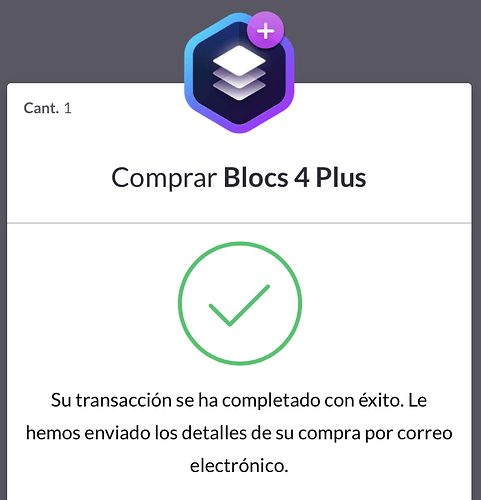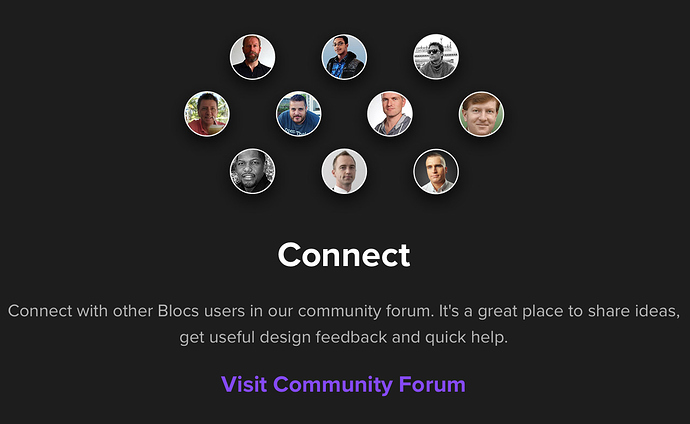Hey everyone, Blocs 4 is now available. ![]()
![]()
![]()
![]()
I know you will all have questions, and various issues. We are going to do our best over the next few days, but bare with us there are a lot of people excited to get their hands on Blocs 4 and we are a small company so we will do our very best to get back to you when we can.
Upgrading
If you are looking to upgrade from Blocs v3, you can find out how here.
Full Overview Of New Features
If you want a full overview of new features, you can find that here.
Migrating A Blocs 3 Project
Of course you want to open your Blocs V3 projects in V4, we have tried to make the process as streamlined as possible. You can read our dedicated knowledge base post on migrating a Blocs V3 project to Blocs V4 here and our dedicated knowledge base post on migrating a Blocs V2 project to Blocs V3 here.
Bugs
It wouldn’t be a launch without these little critters. We don’t mind you discussing bugs and helping each other here in the forum. But please make sure you log them with us directly here.
Run Blocs 3 and 4 Side by side
To run both apps side by side, just rename Blocs 3 to Blocs-3, so they don’t overwrite each other in your applications folder.
Old versions of Blocs 3
If you need access to the older versions of Blocs 3, you can find those here.
Knowledge Base
We have updated nearly every post of the knowledge base for Blocs V4, however we are still in the process of writing some of the new feature articles, so please bare with us. We hope to have documentation on all of the new features in the coming weeks.
Wordpress
Finally, if you are starting out with Blocs Plus and want to get cracking with Wordpress theme development, you can download some documentation and example files here to get you started before we get the online docs complete.
Blocs V4 Upgrade to Blocs v4 Plus
If you go ahead and purchase Blocs V4 and decide you want to upgrade to Blocs V4 Plus, you can do that in-app. We have this helpful knowledge base post that covers how to do it.