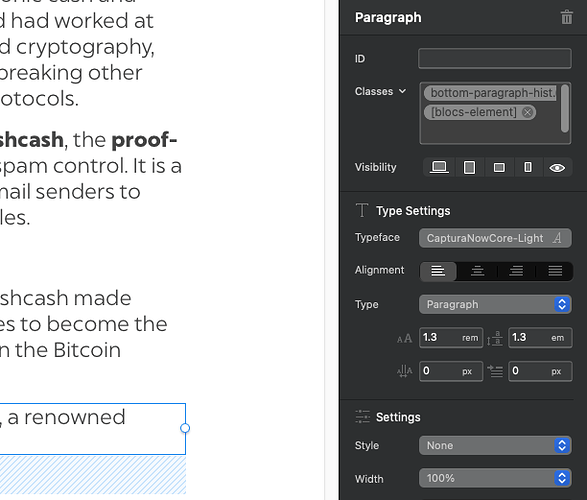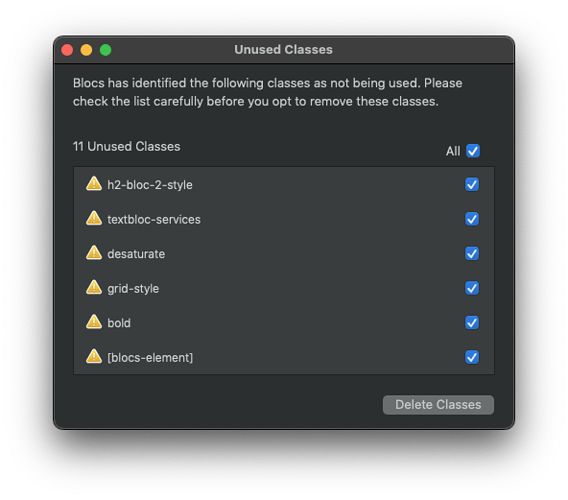Well spotted Jerry.
Thanks. That’s why I deserve a new MacBook ![]()
I’m pretty sure I was next on the list there ![]() you already have an M1. So of us are stuck on Intel
you already have an M1. So of us are stuck on Intel ![]()
That’s soooo 2020 ![]() I’m still waiting for my free drink bro!
I’m still waiting for my free drink bro! ![]()
We have a lot of water here, take as much as you like ![]()
![]()
![]()
![]()
A very welcome update which resolve, at last, my problem with jQuery include ![]() as I reported it last august.
as I reported it last august.
Thanks for the fix.
Yeah you just bumped it up to the 17" model.
That was a tricky one to find. Glad its all sorted now.
Uh oh ![]()
![]()
Crash Alert! ![]()
Hey, @Norm.
Clicking on any of the two Hype Brics in the Bric Builder makes Blocs crash on my Intel.
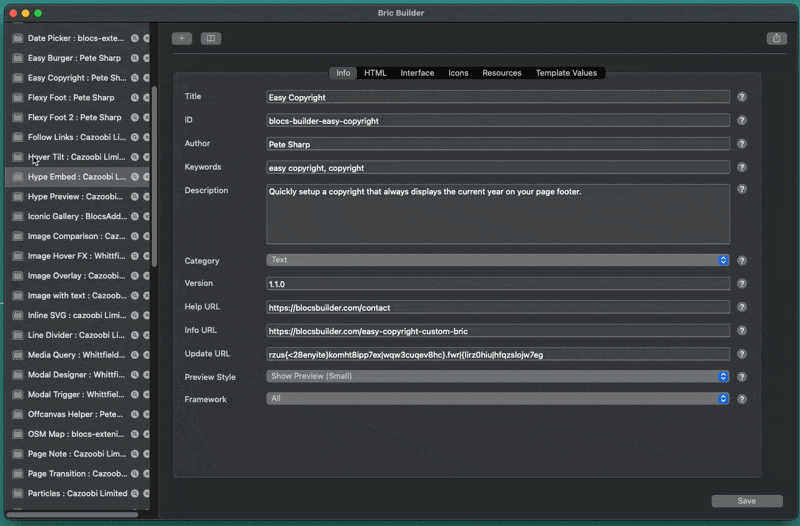
Crash report here:
Crash_Report_010323.zip (1.7 KB)
Temp Solution: Don’t click on them ![]()
It looks like they are old versions of the Brics. I would remove them and re-install the latest versions, I think they are both on 1.0.3 now.
The reason you never got an update notification is because version 1 of both Brics were released before support for in-app updates.
Hype preview is on 1.0.1 and the embed is on 1.0.3 according to the store. I just tried clicking on both and there was no crash here on an intel machine.
Just a thought, but I think the discovery by @Jerry about those extensions calling out for updates to domains that no longer exist makes a case for being able to temporarily disable certain brics and just enable them when required.
This is one of the basic points in WordPress for troubleshooting when problems occur from an unknown source, allowing you turn off all plugins and turn them on one by one to find the culprit.
In this case it would have enabled us to find out which bric was causing the slowdown pretty easily, but in theory it could also help in other situations, such as understanding conflicts with two different brics on the same page.
I have just clicked on a paragraph and strangely found a class called [blocs-element]. This is not something I have added and never seen it before.
On a side note I cannot see the screenshot on the forum either with forum redirecting to https://blocsforum.discoursehosting.net again. If I access the same page on Firefox instead of Safari, the image appears as it should.
The same class appears in the lis of unused classes.
Practically every time I wrap some text in a span it creates a line break and this is never shown on the canvas, despite being selected as an option in the canvas settings. It is only spotted in the layer navigator where the line breaks then have to be deleted one by one. I am pretty sure this has been reported before.
I’ve seen this [Blocs Element] once before on 5.06. Never though anything of it and just deleted it…
It’s probably nothing, but I would still class it as a bug.
Perhaps we need a find and replace option that allows for entries, which are not case sensitive. For example I jut looked for lorentz and nothing turned up. Changing that to Lorentz found two examples.
Hey @Bootsie,
I’ve added a timeout feature to the update checker, this unfortunately now means the basic check with good URLs has gone from around 5 seconds to 20s on my Mac, however, if a broken URL is encountered at any point in the future, it will remain around the 20 seconds mark and will not hang for minutes anymore.
This is good news.
However, I found the troublemakers and removed them.
Thanks Norm.