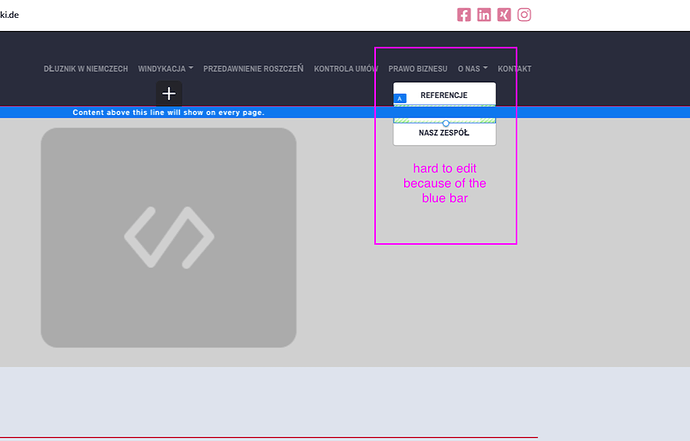see screenshot …
That’s just in the working mode.
The blue instruction line is just giving you some information and shouldn’t appear when you preview or publish.
I agree though that it’d be nice to have it not overlap the dropdown menu.
I am aware of that. In edit mode it makes it nearly impossible to select one of the list items hidden behind the blue instruction line.
My apologies, just answered what you were asking.
In this case, I think you should also be able to select a particular dropdown menu list item by first clicking on the dropdown menu button, then select the desired list item in the object tree on left.
Correct. Kind of not WYSIWYG, though …
1 Like