How do I create an indented bullet point list in blocs 3?
Use class to turn on the list
where can I “turn on the list” ?
There is a list bric.
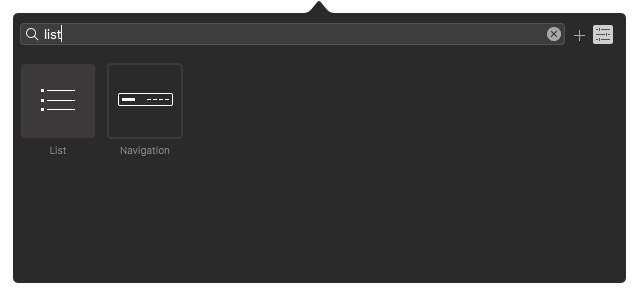
Of course to use that List bric, you must not only add it to the page, but then you must also add a Paragraph inside each list item (which is a huge bother on long bulleted lists), and then you must select the parent List in the left sidebar, and then you must find the Appearance category and click on the rightmost item with the little bullet character in it. Whew!
With that said, I am finding my bullets vanish in XS, even though they show just fine in LG, MD & SM. Do you know how to fix that?
Here’s how I have it setup:
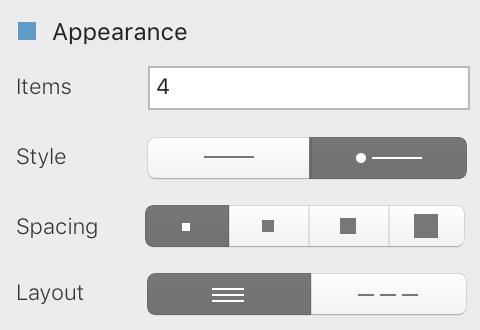
In XS if I change the layout to the 3 Dashes, the bullets suddenly appear! Great!
![]()
But that layout change messes up LG, MD, and SM! And I don’t know how to do that layout change inside a Class, which would allow me to save different layout settings for each breakpoint.
In other words…
Using this layout in LG, MD and SM is what I need to get bullets and correct text formatting:
![]()
But I would need to use this layout only in XS to make the bullets appear in XS:
![]()
Any help you or anyone else could offer would be appreciated. Thanks!
I can’t say I’ve ever noticed a problem with the lists in that sense. I looked just now at a draft website in construction for a client on my phone and the bullet points look fine. The same with another completed last week. Perhaps if you send a project page into Norm he can diagnose the issue.
I’ve been too busy to check this, however the markdown bric on the Blocs store should enable us to create bullet lists and much else considerably faster. It might even help with the tables I believe you wanted to create.
I opened a bug report ticket with @Norm just prior to seeing your post. You should test bulleted lists in Blocs 3.2.4. Seems like a bug to me, at least with the Japanese text I am using. There’s no good reason why bullets should vanish only in XS but display find in the other breakpoints. And if it is a bug, who is to say it wouldn’t affect bullets created by that 9 Euro add-on? Not sure I want to take the risk in buying that yet. Although I do see it in the Blocs Store and it does look faster to create lists. Never made a massive table via Markdown before, so I don’t know that would be a time-saver for me.
I’m using 3.2.4 and checked a page that was uploaded just a few hours ago. I’ll have to do another list today most likely, so I’ll keep an eye on it. I’ve had other issues with 3.2.4 that I hope to see fixed very quickly.
The main attraction of markdown for me would be when creating a large number of paragraphs. Rather than having 20 brics on the page, simply hit the enter key twice to create a new paragraph. If you do that inside a paragraph bric normally it shows as a line break without the correct syntax, otherwise you are left adding those brics one by one with all that editing.
For now, I’ll use a free workaround. I confirmed just now that the following code works great across all breakpoints, further proving what I mentioned earlier to be a BUG in the List bric in 3.2.4:
<ul type="disc">
<li>ドア開閉信号やイグニッションON信号などの車両情報を一括で取得できます。</li>
<li>ドアロックやハザードランプのコントロールを可能にします。※一部車種除く。</li>
<li>セキュリティシステムのインストール時間を短縮(従来比)できます。</li>
<li>取付後のトラブルや誤作動が大幅に減少します。</li>
</ul>
Another benefit of using that code in the Code Widget is that the round bullets don’t get shrunk in size in SM like they do when you use the List bric.
The only down side is that in either case, the bullets still are not vertically centered with the text. The bullets hang down a bit too low. Not why. Oh well.
I received a reply from Norm as follows:
The .body-text class has padding on the left and right on mobile. This is causing the bullets to be hidden. Possibly caused by overflow issues. Just remove the padding on that class and the bullet points appear as normal.