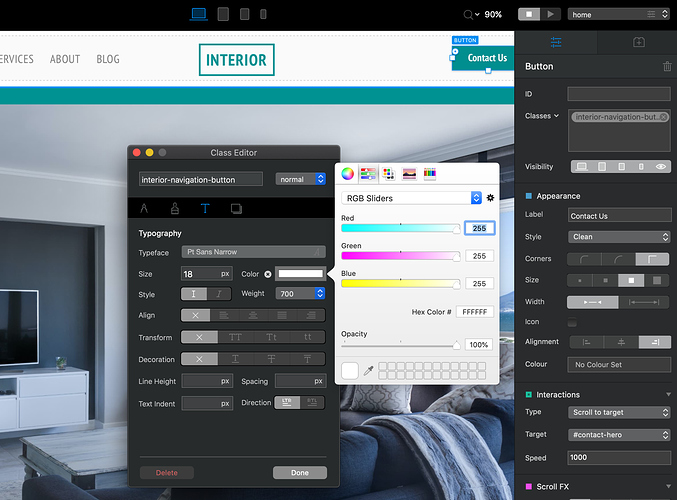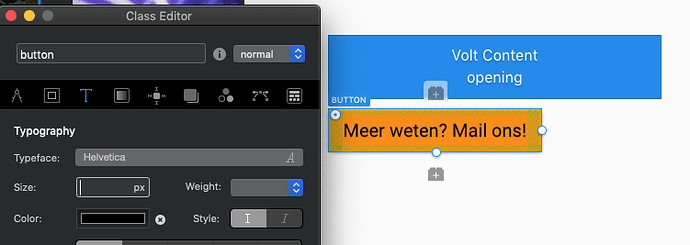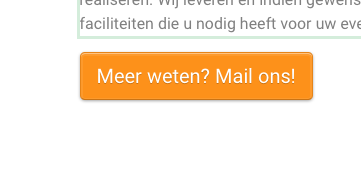Hello everyone,
I’ve tried looking but can’t seem to figure out how to change the color of the text inside a button.
I can change the button color, but for some reason it doesn’t seem like there is an option to change the color of the text within the button.
Eldar
April 23, 2020, 5:56pm
2
Hi Marlo,
You can add a custom class to a button, then change the style of the button how you like, including the color of text.
Cheers,
Somehow I cannot get this to work.
And in preview:
And after some research I also found the solution:
I have the same issue…Could you please explain to me how to fix it?
Make yourself a class for the button, but look out for anything applied manually in the right column from overriding it.
I did that but it´s not working