I’m trying to create a button or tile from a wireframe design I received. Should I design it as a graphic and use it as a link, or can I create it directly in Blocs, adjusting the fill and strokes in edit mode? In Rapidweaver, I can create tiles within the app using the sidebar settings of a Stack to add color to the outline and more. Is it possible to do something similar in Blocs?
Yes, you can add a class to this card and change pretty much everything you want using the Class Editor. Background, borders, radius, etc.
2 Likes
Sorry, I always forget Blocs relies on classes for almost everything! My bad, I know it will became second nature with time.
You can change things like corner radius, border/no border, solid color of the card even without classes just by clicking on the card and using the inspector, but Class Editor will give you much more options.
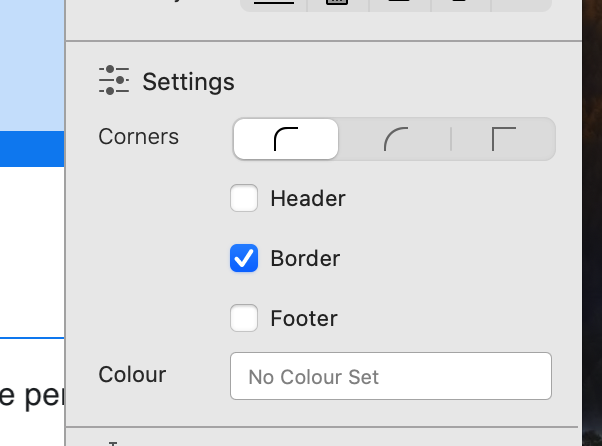
1 Like
Class Editor works like a charm! Thanks!
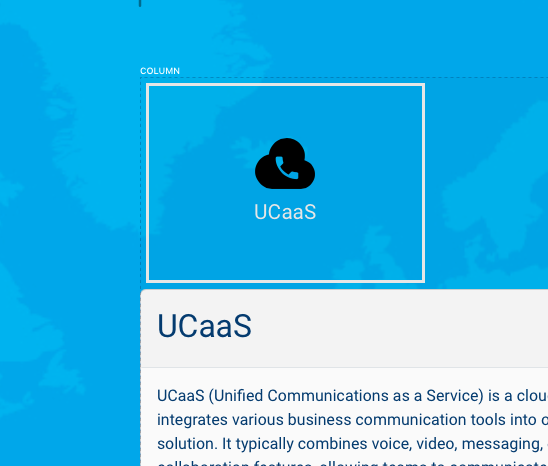
2 Likes
