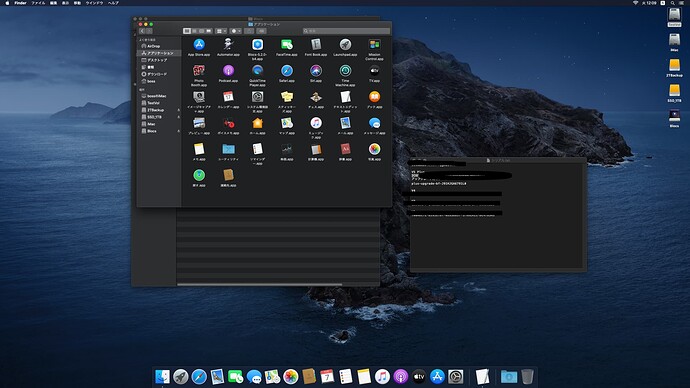I initialized the SSD and installed a new OS through Internet recovery once again. I only installed ‘blocs’ version ‘5.14b4’. Of course, apart from ‘OS 10.15.7’ and ‘blocs’, no other apps were installed. However, it still crashes in the same way
Have you tried moving the app from your desktop to the application folder, where it should be? ![]()
That’s “Did you try to open the “Blocs” in the application folder directly?” Does that mean? If so, it’s “of course”
What I may need to try here is compiling with the old SDK (which would mean commenting out all of the Sonoma fixes).
We can then see if Blocs boots up. If it does we could be looking at the end of Blocs support for Catalina.
In my opinion, if you repeatedly perform minor updates from the initial state without reinstalling the operating system, the OS may still contain past data. Even if the current state is incompatible, you might be able to use it. I think not realizing that the current “blocs” is already incompatible with “Catalina” could be due to the “Norm” error. Perhaps blocs 5.14 is already in a situation where it cannot be compatible with Catalina. It makes the most sense to me considering the current situation. I feel like I can’t officially make blocs compatible since version 5.13. As an example, before the clean installation, “DuckDuckGo” was incompatible but still functioning. However, now I couldn’t even install it. This means I might have to buy a new Mac, doesn’t it? ![]()
But 5.13 worked stably, and it’s a savior for me.![]()
Could you try the latest beta of Blocs and let me know.
Understood, I’ll try and reply later, I’d appreciate it if it improves
The results were similar😭
If you just launch Blocs, no file do you get any warning alerts?
As shown in the video, nothing is displayed and it crashes instantly.
Looks like your running blocs from the desktop. I’m sure it needs to be in the applications folder. ![]()
In the video it looks like you drag a file onto the app. Im talking about just launching the app to the splash screen.
This is an alias, it was the same situation when I opened it directly from the app.
Is this OK?.., the first one is 5.20b5, the second one is 5.13, I can open it normally in 5.13, but if 5.20b5 exists in the application holder, a window to search for something will appear at the end. is
5.20b5
5.13
I created a new partition again to ensure everything was perfect, and tested it by installing a clean OS and Blocs only.However, the situation remained the same.
error.txt.zip (28.7 KB)
Is the drive partition being formatted as case-sensitive? Blocs requires the default case-insensitive.
I don’t mind the format when it comes to SSD because it’s an APFS GUI partition. I’m curious why version 5.13 opens successfully if case sensitivity is an issue. I’ve never worried about case sensitivity when formatting before, and I’ve never encountered any apps crashing because of it.
I had this same problem. I had to revert back to version 5.1.3 anything newer and it wont work with the css.
Are you using Catalina?
Yes I am on Catalina, 10.15.7