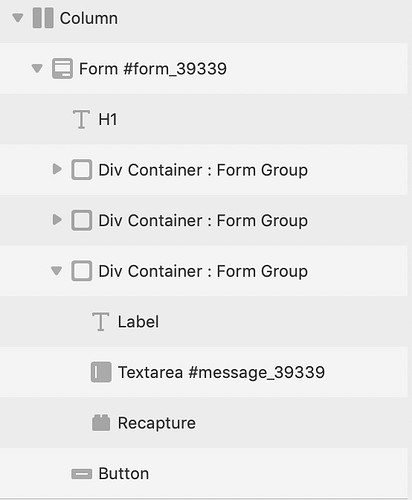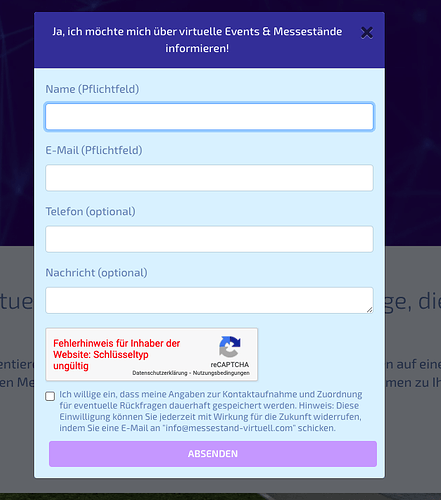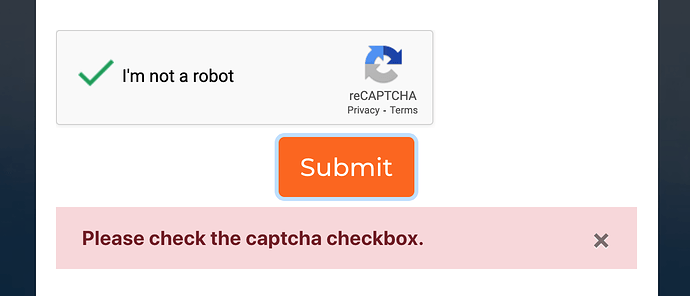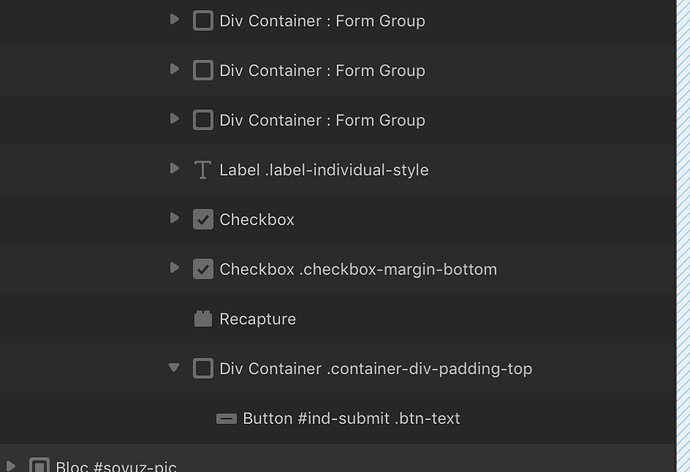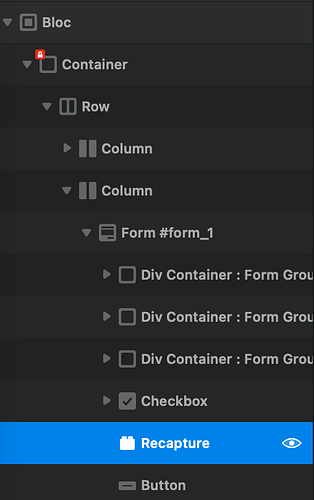I recently upgraded to Blocs 4. I tried installing the captcha option, but it isn’t working. After I enter the correct credentials and post it to my web server, I get an error message saying Please check the captcha checkbox. This is when clicking submit and after the box has already been checked. Anyone know how I can correct this?
Thanks for the idea. Unfortunately, I made that change but I still got the same error. 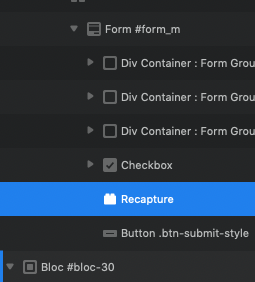
@Jerry My ReCaptcha bric is placed within the Form group container and it works perfectly.
Also not getting reCaptcha to work. First I was getting an error message (see screenshot) that my key was not valid, but the keys are 100% definitely correct. Then I changed the captcha version in the google admin console from v3 to v2, but it still didn’t work. So now I did what Jerry suggested here, and the error message disappeared.
However: I can now send the form without having to check the captcha box.
???
So after 2 hours of trying this and that, I have given up. I can’t get reCaptcha to work. Now it appears that the form was sent, but the e-mail never arrives …
Hi Jerry,
If you find the problem to this - can you post it on here so I can see what to avoid as I am using captcha on my projects from now on.
Thanks Jerry.
I just set it up, it was straight forward.
I did see online, that the key error can happen when you have set your domain name wrong. Eg. don’t use https://
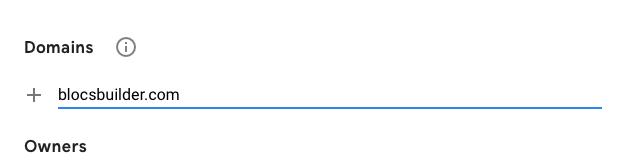
I had the same problem.
Also I changed the reCaptcha Version from V3 t oV2, and set the domain w/o https://, as @PeteSharp suggested. Now it works fine:
https://www.neue-fahrschule.ch/anmeldung/
So, the big question ist now… does it only work with reCaptcha V2 or could anybody set it up with V3?
I can’t get it work…
no https, I’ve changed to V2, but I still gets the KEY error. any idea?
I’ve just get rid of rechapcha as It looks bad wit the key error, but I’d like to include it…
any new feds are welcome
Hi everyone,
I’m having the same problem, but with a twist… On this one site, I have 5 forms, all set up with the Captcha bric, and of course using the keys which are common to them all. 4 work as expected, but the 5th has the same problem that @leesco reports.
I have checked where the ‘Recapture’ item is, and that seems OK. I have even checked the HTML, but for every form it is identical. I have also checked the domain name… it’s OK.
Have also now tried @jerry’s idea… “Right-click on the recapture container and choose “reset custom bric” you might need to restart blocs as well afterwards.” I did as suggested, but problem is still there.
Seems a bit random… hopefully there’s an answer…
Screenshots for the Captcha that is NOT working (after clicking ‘Submit’):
Hi @Jerry,
No, I’m using Blocs 4.0.4.
Sorry for the delay in answering, but I wasn’t receiving e-mails to say the thread has been updated! Have now switched my preference to “Watching” from “Tracking” which I think will sort that problem.
Hi all,
I am having issues with this one too.
Everything is working fine. I can just send an email without clicking on the captcha. I guess I am missing something so simple, or it just does not work.
I finally got around to implementing DeSpam developed by @Bill. To me it is such as easier solution.
If you want a modern, easy to use captcha that doesn’t frustrate everyone, then try DeSpam
Thanks,
Bill
BricsDesign
Got to say Despam is awesome. Bill is great with support too.