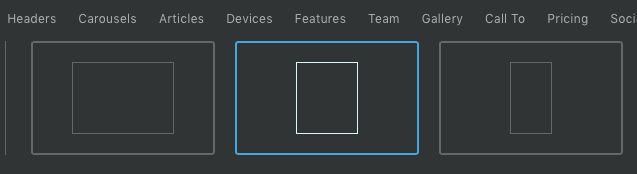I want a single column of text to appear centered (though left-aligned) so that its not too wide on larger monitors, but would fill most of the screen on phones. The header for the text/paragraph needs to be centered (align center) over the paragraph.
I’m assuming I would use a single row Bric, with a header and paragraph elements. But is there a simple"default" way to do this without having to create a Custom Class for desktop, tablet, and phone? And if I need to use Custom Class, would it be better to use margins or padding?
Just use one the predefined blocs that have a smaller text area. There are several to choose from. It’s still best to use classes so you can tune the text to the different size screens.
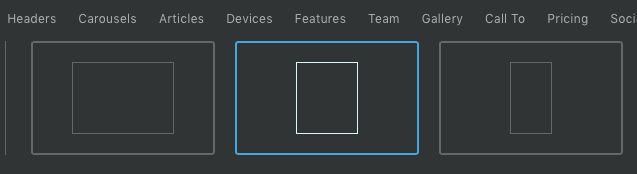
Casey
3 Likes
Oh my gosh, that’s perfect … I missed seeing those blocs (way off to the right in the selections). Thanks very much.
Is there a summary somewhere for all of the different blocs and brics; a guide to what they are and typical applications for each? That would be very useful, but I can’t find such a guide.
2 Likes
Not that I know of, my suggestion would be to take a little time and go through all the predefined layouts. There are many different styles and layouts. It will help you remember there are choices.
Casey
1 Like
Good idea … I’ll do that. Thanks again.