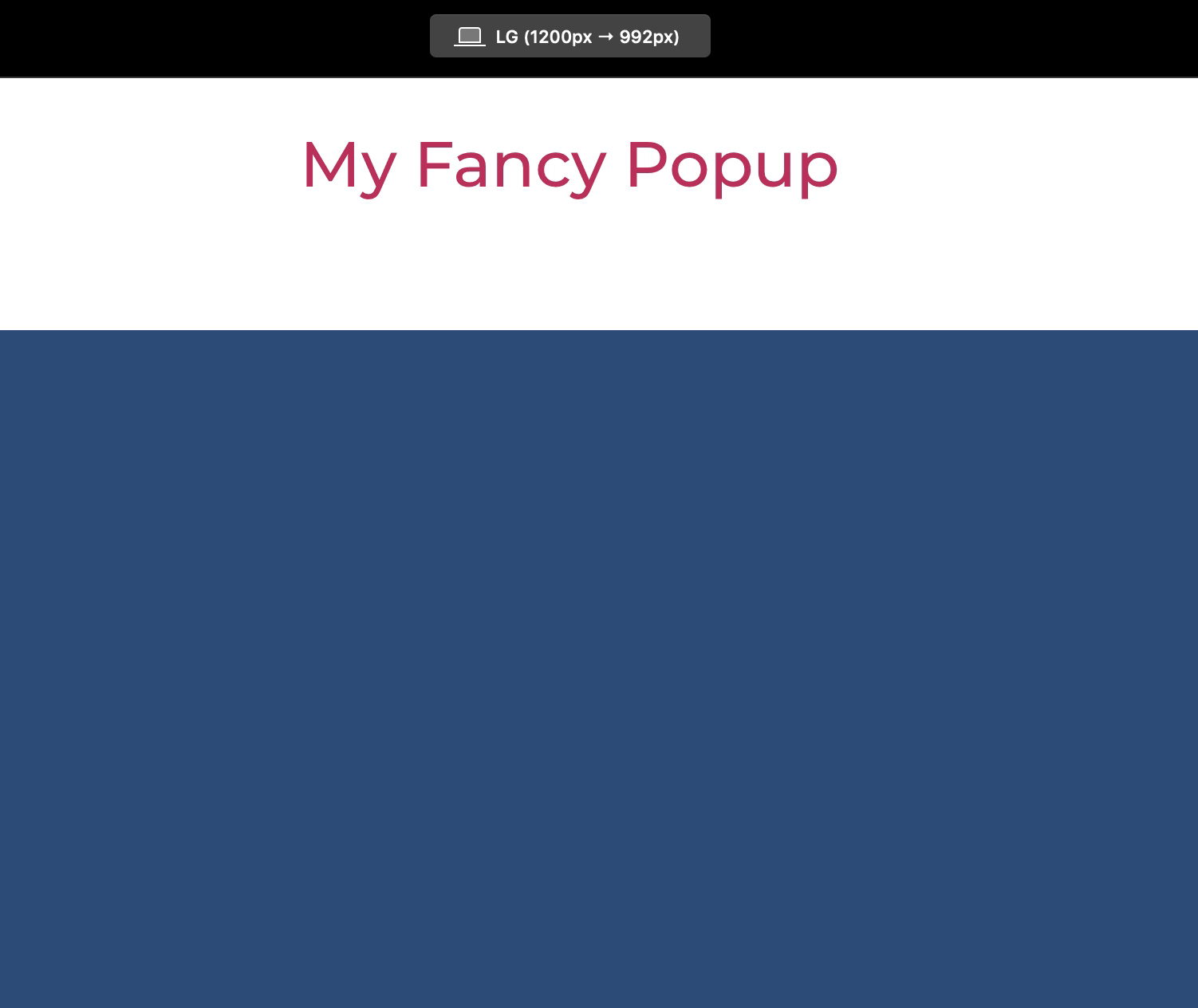I need to add this in Blocs. https://codepen.io/KBConcepts/pen/poExdeY
or one that works. Has any one implemented anything like this?
Where are the Codes for CSS and JS added?
Is the JS saved to a file then added to a Code?
HTML
CSS
JS
That is so kind of you take the time to do that Jerry, thank you very much 
I’m going to examine every part to see how you accomplished this. I really wanted to learn how it’s done. You’ve put me on a good learning path.
Hello, I would have the same problem and would like to add something from Codepen: https://codepen.io/KBConcepts/pen/poExdeY in Blocs, May I also ask for instructions, as I cannot find anything about it here. Thank you very much, Rainer
Thank you very much for your help. Have a beer when you come to Austria / Styria.  lg rainer
lg rainer
Jerry it is so kind of you to go beyond and put this together. Thank you so much. 
this is awesome,
Jerry would you be able to help me get this to work? cant figure out how to get it working on the website.
thank you!
type or paste code here
<script
async
id="roomvoAssistant"
type="text/javascript"
data-locale="en-us"
data-position="bottom-right"
src="https://www.roomvo.com/static/scripts/b2b/common/assistant.js"
></script>
You might want to start with taking a Roomvo subscription first… 
Its provided to us by one of our vendors (licensed)
If you’ve paid your $500 setup fee I’m sure you’ll get the support to go live from them.