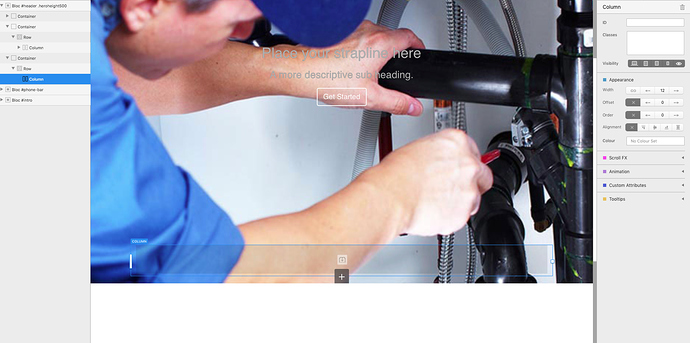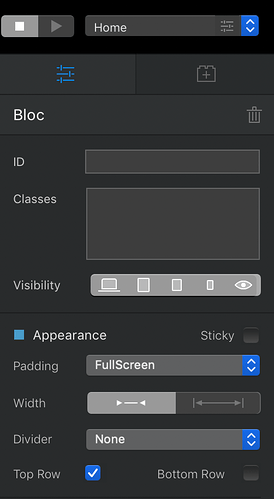SteveB
April 7, 2019, 2:20pm
1
Can anyone tell me how to delete the highlighted container/row/col towards the bottom this the hero header?
I have done the obvious, but no joy.
And does anyone know why it’s there? I haven’t actively added it!
And I tried to search and found nothing, so please don’t point me to the search facility!
Eldar
April 7, 2019, 2:49pm
2
Hi Steve,
Hero blocs (full screen images with navigation) have bottom and header rows enabled by default. Click anywhere on this image, and you will see the option to disable bottom row.
Cheers,
1 Like
MDS
April 7, 2019, 4:38pm
4
For your ease of reference,
When you select the parent Bloc - as @Eldar mentioned deselect the bottom row.
MDS
2 Likes