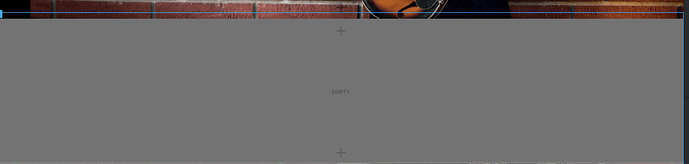How do you delete a Row in Blocs?
Right click?
How do you want to create a page
when you do not like the program?
Just by the way …
I wish it was that simple. Maybe there is a qlitch in the newest version.
And I wish …
08/15 Users would be quieter.
Look at the pages, made with … ?!
This might be due to you.
No?!
@KBConcepts right click in the white area of the brick and choose delete.
Or… click on th white part of the brick and from menu choose “Brick - Delete” or “CMD+Backspace”


You are the God of the righteous.
Nice screenshot, by the way.
And that was really his concern?
You click where … right down?
You do not click anywhere … you want confusion.
On your screenshot, there is no brick, just a placeholder for the bric. If you look at the bottom left corner, you will see what you have got. I assume in this case it will be Bloc and Row. You can select any of the elements in the bottom left corner and click “CMD+Backspace”, like @Jakerlund suggested.