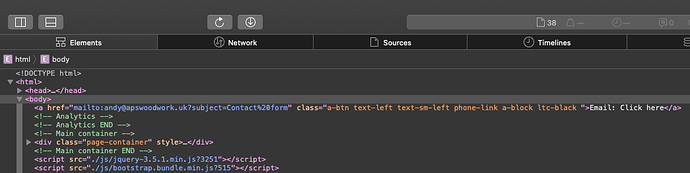Addendum to first reply… I surely have done something else but I have no clue of what it could be… it was very, very late… but before finding your post I was looking for a way to do this … what blocs function adds content in the codes, at the top, and worse yet, in my case, in the global area !? Thank You!
There’s nothing special about the Global area except that it’s contents appear on each page.
My guess is that you’ve added a bloc on top of the hero bloc we can see. Try selecting and deleting the stuff you don’t want.
A unicode encrypted email address in Blocs does work if you only encrypt the email, but not the “mailto:” like this …
mailto:email@email.com
… and it gets exported correct.
Thank You…
I killed the top global bloc, email is still there!
It keeps reappearing !! Worse yet, my older version aslo has the code!?!? I am befuddled or flaggerbusted!
See it in the “elements” tab
I’m not entirely sure what it is you are trying to acheive. If all you want is a link that users can use to send you an email, just create a button, or text link, and use the navigate to url option in the interactions settings on the right panel. For the url just enter mailto:you@your-email.
hendon52, thank you; I am trying to take out a link that appears at the top of all my pages, even new ones … it is as if the code mailto you can see in the screenshot above is invisible in the global area. Further up you can see on the page “clear gold” a rendition ==> “email: click here” at the very top. btw I have no problem using “interactions” “navigate to url”, mailto:x@xx.x technique
It looks like it may have been entered as a piece of code. Have you looked in the code editor to see if there is anything there? Given that the link is showing in the body of your page, you may have a code snippet lurking about at the top of your page - look in the sidebar to see if you can see a code widget. The link isn’t showing on your website, so it’s clearly not in the html of your pages on your server. Given the position the link is displaying in the HTML code, it looks like you may have added something into the analytics code window on the project settings dialog. Open the project settings and take a look at the Analytics tab. Is there anything in there that could be creating the issue???
“Open the project settings and take a look at the Analytics tab. Is there anything in there that could be creating the issue???”
Yes this is what I thought i did but there is nothing… I also checked every single individual page for header fil attachments, nothing…