Hello everybody
How can I specify a link to a mail address
so that the mail program opens automatically when you click?
Thank you so much
Thomas
Hello everybody
How can I specify a link to a mail address
so that the mail program opens automatically when you click?
Thank you so much
Thomas
Use a mailto: reference for your link.
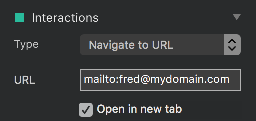
Works 
So simple … Knowledge is power!
Thank you very much!
Thomas
sorry it seams I’m blind or other wise short sighted…
But I don’t have the “Interactions” section - I only have "… - Data - Appearance - Animation"
So I guess the question is how DO I insert ?
Help is really appricated! 
You need a button or a link.
Thank you for your replay!  I missed the littel blueish ‘twisted square’ icon on top of the paragraph (mouse over revealed “create text link” )
I missed the littel blueish ‘twisted square’ icon on top of the paragraph (mouse over revealed “create text link” ) 
Greetings,
I am new to blocs and to the forums so if this question is answered elsewhere please point me out to where I need to go.
I was hoping to add a mailto link with en encrypted email on to my site. When I do it with any of the online encryption tools the link does not really work. Chrome says it can’t find the file. One tool did work but in blocs the encryption is reversed and the e-mail address is clearly displayed in the html code so bots would be able to see it. (I think)
I admit. I know next to nothing of this. I used to work with Freeway and I recall putting in an encrypted mailto link and it seemed fine.
Can I use “navigate to url” on a button to make an encrypted mailto link?
Do I need to use some extra html code?
Should I try some other methods I have seen involving Java (which I know nothing about)?
Is it possible I am mistaken and what I see in the html source revealing my e-mail is not so visible?
Thanks for your help.
Attila
I think blocsap will probably encode the encrypted email, stopping it working.
Good point though - it would be great if blocsapp had an option to use an encrypted email reference.
Maybe a custom bric??
I was thinking just a link option specifically for an encrypted email address. I don’t see how a custom bric could be applied to this problem. All that’s required is for the encrypted email address not to be encoded again.
Oh right, sorry I thought you meant some kind of encrypted email posting. I only scanned the post, how is the encryption done what type of encryption is typically used ( I’m sure this + a solution has been mentioned in the forum before)
I don’t think it’s necessary to do the encryption, just stop an encrypted email being encoded again.
http://robspangler.com/blog/encrypt-mailto-links-to-stop-email-spam/
Thanks for this discussion.
Can I conclude from what you two are discussing that Blocs effectively reverses the encoding that I am trying to put in to try evade robots?
I am not even sure it’s a real issue; bots looking for e-mails. I just recall having this encoding when I did my previous site so I was trying to replicate that.
Should I try to learn some PHP coding to do this?
I tried the exact link above and it didn’t seem to work.
cheers.
attila
Attila, until you asked the question I had never heard of encoded email addresses.
The robspangler link works, whether the output does in blocsapp, is another matter.
Since you have reported that the technique doesn’t work, I suspected that blocsapp is encoding the characters of the link - I may be entirely wrong.
PHP has no relevance at all to the email links on a web page.
How useful this technique is I’m not sure. I occasionally get spam emails and it’s clear that they’ve been scraped from the web-page.
How can I be sure they’ve been scraped from a web page? I use a particular email for websites ( if there is one that is accessible - this problem is not an issue if the contact method is a form ) - ‘enquiry@website.com’ and it’s then clear how the email has been obtained.
I would investigate this further but I have a pile of other stuff to look at right now.
Paul
Thanks for taking this time Paul. It’s not a huge priority for me but just something I felt was good form when it comes to website design. I am just too new at it all to really get a handle on it.
I did find this PHP suggestion for encoding the e-mail. I have not tried it out as I am also quite busy and I would need to learn more about PHP.
anyway,
thanks for your input.
Attila
I believe Norm has now sorted this out in the current release.
Hello Guys… First post. Newbie. I tried this; it squishes the code on top of the page in the global area!! I actually used the mail to on a link at the bottom global area! Any bright mind out there? I managed to take it our in the element page but could not insert it where I wanted it… Ah, and thank you so much to all of you guys to create this
I’ve no idea how that happened!
The mailto code goes in the link panel, so I have a feeling you’ve added something to the HTML.
Undo whatever you’ve done.
2a) Add some text inside a block. Select that text and turn into a text link.
or
2b)Add a button into a block. Change the button style and content as appropriate.
With the text link or button selected go to the property panel and find the part where it mentions links (interactions as shown above) and fill in the link as though it was a link to an external page - the link should contain your mailto text.
Hope that solves it. Welcome aboard!
Paul
Paul, thank you, you are quick! I did just and only this!
The worse part is that I thought I could remove it via the “element” window where it now sits proudly and it simply reappears after compiling (I think I now read somewhere it would do this). This only remedy I can see is to open an different saved version I have but sheesssh, I loose 2 days of work! I am not amenable at being a newbie at the moment 
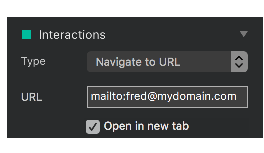
I have no idea how it would affect your project like this. My suggestion is to remove the link interaction so that the text cannot be affected by that.
If that doesn’t help, I have no other suggestions.