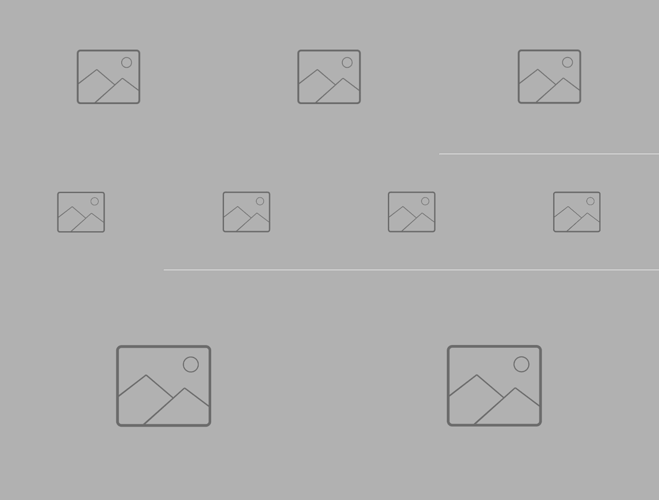Hello,
So I was testing out Blocs ability to do “Edge to Edge” Images of the non background-image variety method (for the obvious reasons of alt tags, etc.). Just using the 1, 2, 3, 4 basic “Structure” Blocs + the Image Bric.
Everything seemed well as I set Edge to Edge, removed gutters, padding margins, etc., Also as seen in the screen shot below there is nothing difficult about replicating it, so if anyone wishes to try as well - and see what you get as an outcome. It happens in version 2.2 and the 2.3 Beta also. So perhaps its always been present in version 2.
But anyway, upon pre-viewing in Chrome you get the following artifacts between Blocs:
You will notice the lines appearing horizontally (only) between Blocs, when resizing the browser window. They are not consistent and change as you resize. Being quite picky, I would not accept that occurring.
So I then quickly tried the same thing natively just using vanilla Bootstrap and a text editor. I quickly found no such issue across browsers with native Bootstrap.
So I assumed it must be something present in Blocs native associated CSS classes, I tried a few things but could not make a difference. The only thing I noticed which I guess I never had before is Blocs uses “display:table”, “display:table-cell”, “table-layout”, etc., for Bloc Groups - not sure if that would play role.
@norm being more intimately familiar with Blocs native CSS classes, do you have any thoughts what amongst them could be causing these lines to occur?
Also has anyone else, @mackyangeles , or other users - used non background-image Edge to Edge images in your designs successfully? Does anyone have an example or instance where they did?
Bloc_User