I would like to edit the hamburger dropdown menu in the navigation - background color, font, etc. What is the correct class to add to the class manager in order to do this? the class “.navbar-toggle .icon-bar” allows me to edit the hamburger icon itself but not its dropdown menu.
Hi,
The classes are:
For background color normal and hover.
.nav > li
And for meny text
.nav > li a
Both have to be added with “No, leave spaces intact”
But there’s a problem with breakpoints.
On iPhone portrait mode it’s fint but in landscape it reverts to the colours of the tablet breakpoint.
I think more breakpoints are on Norms todo list.
We need these breakpoints: Computer, Laptop, Tablet landscape, Tablet portrait, Mobile landscape and Mobile portrait.
This is the issue if you change the colours of the hamburger menu.

Thanks.
These classes work fine in the mobile portrait mode - however, as you say, they don’t work in the mobile landscape, tablet or desktop views.
I am hoping to use the hamburger icon for all views, since my page titles are a little long for the textual navigation menu.
Any other suggestions are welcome.
@cnstnce228 you can set the menu to be hamburger style for all views.
Klick the menu and change the Appearance.

Hey Jakerlund, why does your Appearance menu look different than mine?
Mine is missing the Color setting … ??
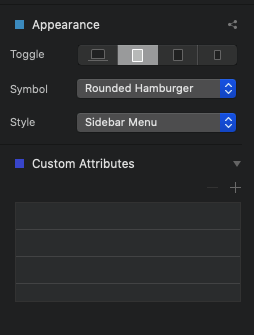
Hey @gary
That thread was from 2017. Blocs was using Bootstrap 3 back then. The way the mobile menu works changed drastically to SVG in Bootstrap 4. Hence you can’t style the hamburger that way anymore.
You can find some help in how to change the colour of the menu here
Oh yeah, thanks for reminding me, that’s correct!