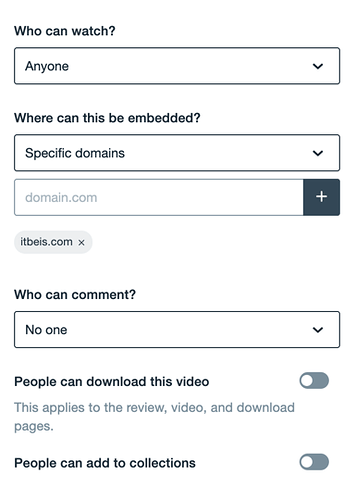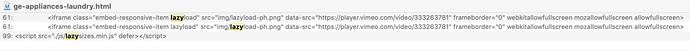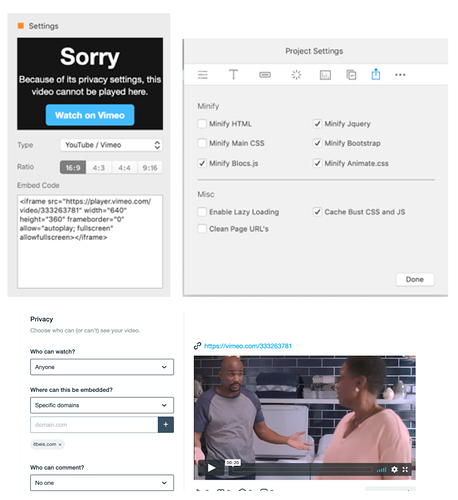Hello Freinds, I just upgraded to version 3.2.4 and was adding some newer videos I produced to what will be an updated web site. For some reason Blocs is not recognizing the embed code and/or the fact that I have “Anyone” can view the video selected. I double checked the existing videos I have and the settings are exactly the same (with the exception of the embed code). Any suggestions?
I have specific domains targeted to my site and have “Anyone” listed for Who can watch.
Thanks in advance.
Hi @pkeenan
I just tested the Big Buck Bunny movie from Vimeo in Blocs v3.2.4.
Used a video brick and pasted the embed code and it works fine.
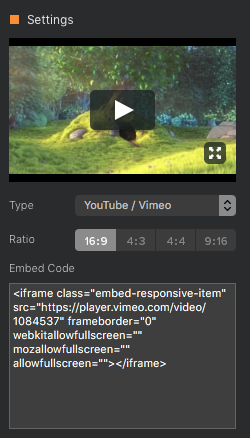
Thanks Jakerlund,
I basically have to set the General settings so that “Anyone” can embed the video which is not necessarily what I want to do.
I reached out to Vimeo and got this reply:
Thanks for getting back to us. I ran a few tests with the new video you posted and found the culprit.
It seems your webpage builder is manipulating our embed code to perform a “lazy load.” A lazy load defers the load of an element in a webpage. If you refresh your page in Safari, the error in the player should disappear.
Here is the code in your page:
<iframe class="embed-responsive-item lazyloaded" src="img/lazyload-ph.png" data-src="https://player.vimeo.com/video/288236145" frameborder="0" webkitallowfullscreen="" mozallowfullscreen="" allowfullscreen="" id="lexusvideo"></iframe>(please keep in mind that you might have entered your code correctly, but it may be getting modified by your webpage builder)
Here is our default embed code:
<iframe src="https://player.vimeo.com/video/288236145" width="640" height="360" frameborder="0" webkitallowfullscreen mozallowfullscreen allowfullscreen></iframe>Unfortunately, there isn’t anything we can do to correct this issue from our side of things. The lazy loading being applied is likely preventing your website’s referral data (the domain set in your settings) from being passed down to our player in Safari. Different browsers handle referral data differently, which is why the same issue may not occur across the board. My best recommendation would be to contact a web developer or the support services of your webpage builder.
I’m very sorry I couldn’t resolve this issue for you from our side of things. But if you have any questions, please don’t hesitate to let me know.
I wonder if Norm has a comment or workaround on this? Am I the only one who is confining my site as the sole entity to embed?
Hi again @pkeenan
I tested the same settings as you used for Vimeo (different domain of course)
And don’t get any problem with or without lazy load.
I notice your code says “lazyloaded” but when i export my code says “lazyload”
Could that be something?
Do you still have issues if you deselect lazy load?
Just curious 
Hello Jakerlund,
Thanks for trying to help and provide feedback. I am a true end-user so bare with me.
Are you referring to the site I have online? I’m trying to update that site with an all new and improved body of work. I was sort of hoping Blocs 3.0 was going to solve or at least get rid of this problem I’m having. Sounds like it’s on my end though, not Vimeo and if your connections are working…I don’t know why it’s not working on my end.
As I mentioned earlier, are you restricting the embed code or is it a free for all?
I brought this up in Textmate, did a search and found these three lines. No lazyloaded verbiage here.
Not sure where to go from here.
Thanks!
Hello @pkeenan. In Blocs go to your project definitions, and where you have the export options, just disable / unselect the lazyload option and try.