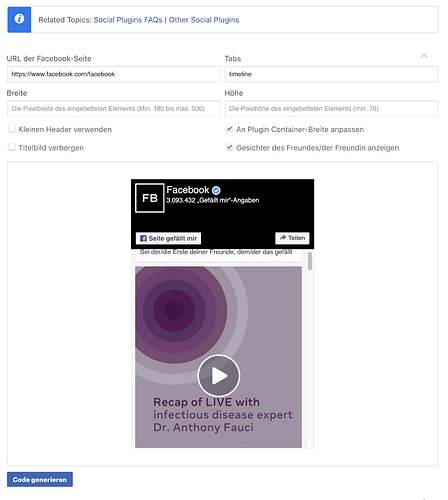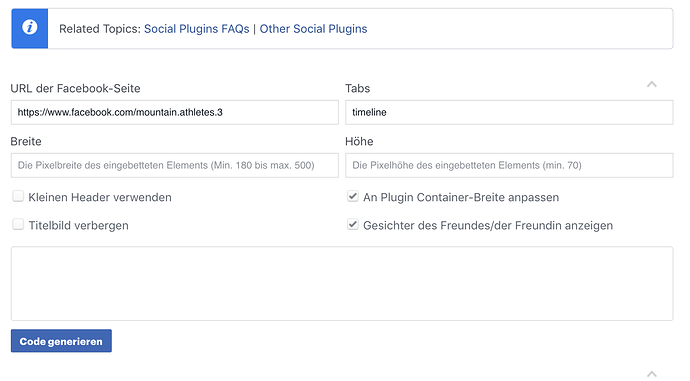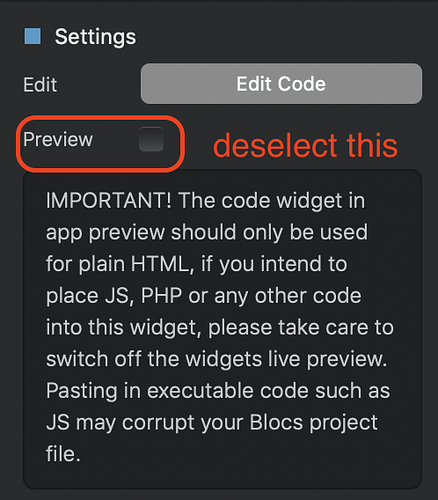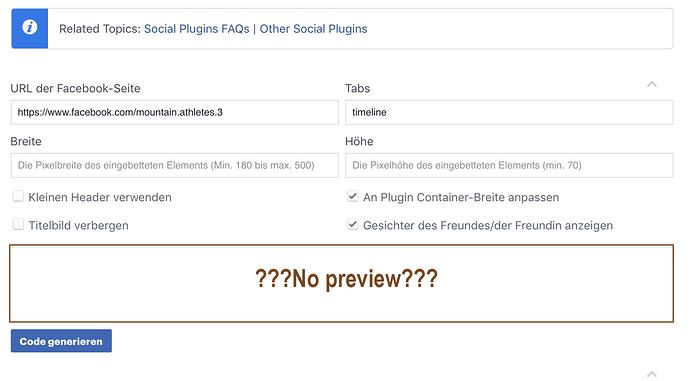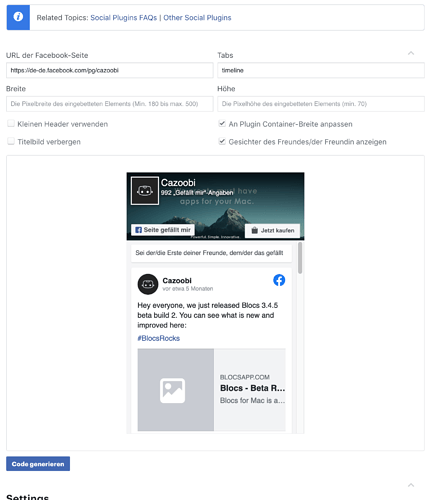Hello All… Currently working on a large website project (which is why my forum activity has picked up currently). My client wants various functionality built into his website that I haven’t yet done before. One feature he wants is to see a feed of his latest Facebook post(s) embedded on the home page of his new website. Does anyone know anything about this process? I’ve embedded Google Maps and found that a very simple and straightforward process. Hoping that embedding FB and IG is similarly straightforward. Any help very much appreciated!
Hello @Creative
I think I have already sent it to your email, but using the default facebook dev reference docs was always working great for me. Page Plugin - Social Plugins - Documentation - Meta for Developers
Or, do you want to do something special, which is not available on Dev site?
Thanks Eldar, I haven’t had a chance to get to that part of the website build yet, but will check out that link when I do. I’ll follow-up and let you know how it goes! Warm Regards, Randy
Hello
Sorry, my english in still not the best :-(.
I have been trying to integrate facebook into my website for a while. Unfortunately, it shows with nothing. Tried this link:
https://developers.facebook.com/docs/plugins/page-plugin/.
What should I set in fb so that it works or am I doing something wrong?
Here is the link to the test:
https://www.facebook.com/mountain.athletes.3
Hello @aebidruck do like this:
1st - Enter as administrative in FB and open your first link
Make the changes as you want width and height, etc…
Then press get code.
From this point you have two options:
JAVASCRIPT SDK - And for this option you get the code from Step 1 and copy it.
Then go to page preferences and in Add Code button paste the code in Header
Then get Step 2 code and copy it.
And where you want to appear the Facebook status you add a HTML bric and paste inside that code from the step 2.
IFRAME SOLUTION (Second tab in FB)
Just copy the code from the Iframe tab in FB.
And in the page you want to appear the FB status add a HTML Bric and paste that code.
(With this option you only see what’s inside when you preview the page, as blocs don’t show iframe in design mode)
Hope it helps you…
I would do what Pedro said. 
Hello Pealco
I’ve already tried it and copied and pasted the code but unfortunately it shows me a white page.
If I enter the URL in the page plugin, it should at least show me an image below. (See attachement)
Do I have to make some privacy settings under FB?
The SDK code must be pasted into the body of the page right after the opening body tag - do not place it in the header. Add the code in exactly the same way as you you add the facebook widget. Add a code bric as the first item in your page and paste the SDK code there.
Then, add another code bric where you want the FB widget to appear in the page and paste the next peice of code there.
You will not see the facebook widget until you preview the page .
I can’t be certain, but I think the privacy issue is addressed by the FB widget itself. If it requires consent from the user, I think it will display a request inside the widget.
Still does not work.
Facebook unfortunately does not go to my page.
Attach my blocs file.facebook.bloc (2.0 MB)
I does work! Make sure to deselect the preview option in blocs on your code snippets:
When you first preview in Blocs, you’ll most likely see the word Facebook in blue. View the page in a browser view/preview in browser in the Blocs menu and you should see the widget. Thereafter, you may be able to see the widget in Blocs preview also.
Maybe you should check your facebook URL in a browser to ensure that it’s working correctly. If all is correct, contact Facebook and ask them what’s going wrong.
Hello @aebidruck, see what’s in FB regulation:
Privacy Restricted Pages
Facebook Pages with privacy restrictions cannot be embedded.
You can use the Page plugin for any Page that is not restricted, for example, by country or age.
Due to Facebook’s privacy policy you’re not able to use the plugin to display all of your posts from a personal profile, only from a public page or a group account, as posts from a personal profiles are protected for privacy reasons. You may have limited success in displaying certain posts from a personal profile but most posts are not able to be displayed.
Is your page affected by any of this terms?
I didn’t create the account myself, but I think it’s a separate profile. Seeking it is not a group account. Could you change that?
you have to enter as administrator of the page to change settings