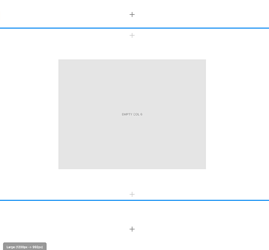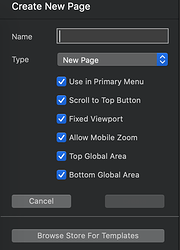Hi there. Just started using Blocs and I love it, but in my site every time I add a new page (even if I don’t duplicate the current one) it gets exactly the same and If I edit the new one, also the old one is changed. I don’t know if I missed something or even if I explained this in a good way, please help me. Thanks
That sounds like you are adding content to the “Global” areas of the page, these are, as the name suggests shared across all pages. Moving the content to the “Dynamic” area is easy just use the move facility in the Bloc menu.
Many thanks. That was it and it was all my faut - I even checked before asking, silly me. Thanks again, saved me
How do you move content from the “Global” areas to the “Dynamic” areas?
I don’t see them labelled. Screenshot:
Hello @nakotemai just press in the layer navigator the item bloc:
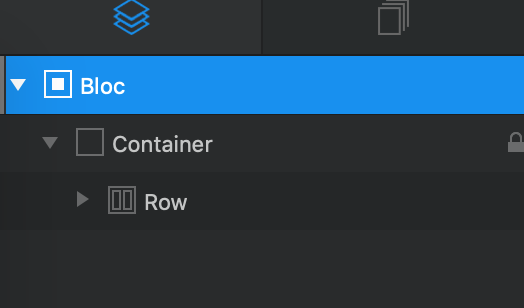
Then with CMD+OPTION+ (Arrow top or down) you will see the full bloc moving up and down, then when you see the screen you will see 2 blue lines:
One on top and one on bottom, so 1st area (above first line) is global so it will appears in every page you create new and have the option include global areas activated:
See Top Global Area / Bottom Global Area
Then 2nd area between blue lines are dynamic, are exclusive for the present page;
Then you have the 3rd area below second blue line that is global as well. And as you can see in the first area explanation and picture when you create a new page you can choose if you want it or not in the new page using the Bottom Global Area option.
So if you want a bloc only appears in a specific page you have to put it in the 2nd area, if you want items appear in all pages you can use top and bottom areas 1st and 3rd areas.
There you have pictures:
In this example the bloc is in Dynamic area (exclusive for this page) when choose in layer navigation the bloc and press CMD+OPTION+(Up arrow key) I move the bloc to 1st global area.
If I press CMD+OPTION+(Down arrow key) I move the bloc to 3rd global area.
Hope it helps you…
There is only one blue line, not two. (see: https://imgur.com/a/QtqVIgF)
I deleted all the content below the blue line, duplicated the page (this time choosing blank) added content in what appears to be the dynamic area, and I have the same problem.
No screenshots in the documentation, by the way.
If I wanted a toy to screw around with, I would not have purchased the program . Six hours of trying this and that, adding content over and over and nothing useful.
And having to go to an image hosting service is annoying beyond measure.
I’m not trustworthy enough to post screenshots.
Command + Option down causes the ‘Brics’ menu item to flash once, and nothing else happens.
Clicking on Bric => Move => Down similarly does nothing!
Shocking that there is no support for Blocs:
“If you need help building your website or are having trouble getting the desired look, we recommend visiting the Blocs community Forum. On the forum you will find many Blocs users who are always willing to help.”
I am trying to get the program to work. That is very different from asking for design assistance.
Hello @nakotemai this forum is maintained by users like me that are not here 24/7, but we try to help as we can, has we all work…
So for what I see in your pictures:
1st - You have selected the column not the bloc. To start you have 3 blocs (Bloc #bloc-0; Bloc #hero; Bloc #bloc-4) so you have to click where it sais the Bloc not their children’s content.
2nd - Even if you press command + Option + Down as you already are in the last area you can’t go down.
3rd - You only see one line because you have in your screen the 2nd and 3rd area so between them you have the second blue line. If you go up you will find the first blue line between your first and second bloc.
about image hosting you can press Comand + Shift + 5 you can choose the select area to take the picture and instead of press capture you can Comand+C and come to here and Cmd + V to paste the image.
There you have a small video explaining what I mean…
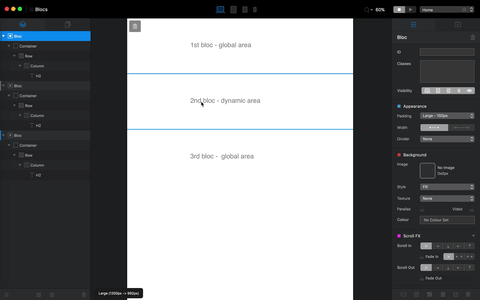
i am having the same problem!