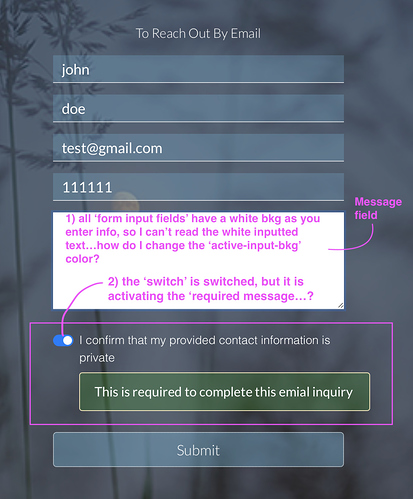Hi - How can I change the input-fields background color once you start typing in the field?
I’ve changed the background color as shown in the image, but when you type in the fields, it defaults to white, and I’m using white text so you can’t see what you are typing…
also, item #2, the switch is not functioning accurately…when you click it, it reveals the ‘required’ message, which shouldn’t be revealed, so the email can’t be sent. In the inspector the ‘required’ check box is selected, and the ‘selected’ (for the switch) is not selected.
thanks!