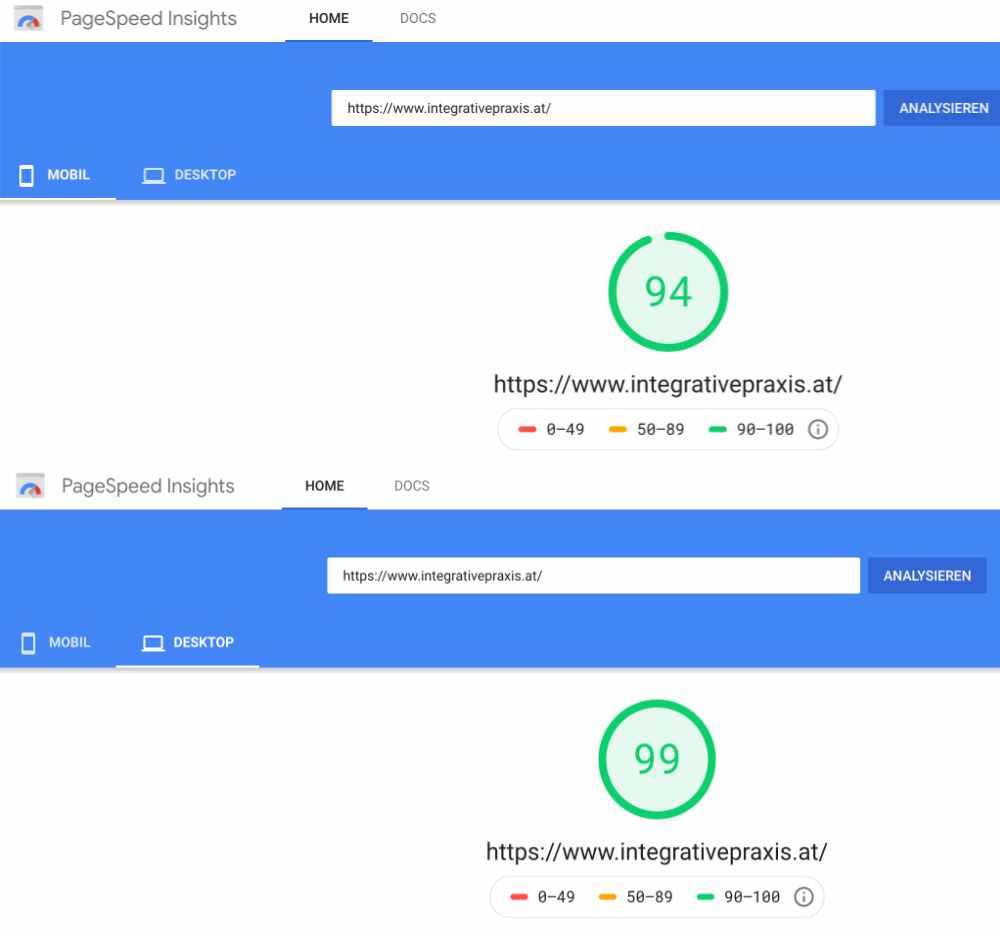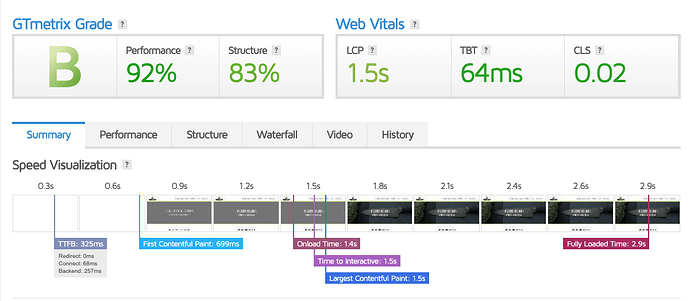Ok. I’ll have to ask TSO as I don’t know how to remove https://apswoodwork.uk, and I can’t see any compression option.
You don’t remove it. You set up a redirect via htaccess, though you could probably do that as a wildcard setting inside cPanel. You should ideally then set up canonical links inside the header of Blocs as well.
Hello, I know this is an old thread but I was testing some sites I made in blocs and they fail the Google speed test, I also tried and independent speed test on another website https://gtmetrix.com/ and it failed there too. I optimized all the images and save in the .webp format and minified everything and that helped a little but still failed. I really do not want to turn on server side compression to try and fix the problem, I use server side compression on a already fast website just to put the icing on the cake, not to try and fix a gross problem. Has anyone found a solution to take the heaviness out of the webpages when using blocs?
Thank You
My Blocs Sites are all pretty fast.
I would turn on server side compression and also turn on Browsercache in htaccess.
Wolfgang
Hi.
After some advice, more image compression and a lot of reading, I ended up about 68/97 on Google’s page speed test.
I’m fairly happy as it’s image heavy in places.
But I never worked out;
- How to send everything to either https://www.apswoodwork.uk or https://apswoodwork.uk,
and - How to compress on the server. I’m with TSO hosting so this may be the issue.
I explained how to redirect to https here below but if you can’t manage for whatever reason just ask your web host. It may well be that your web host doesn’t want everybody using compression because it is more resource hungry for the CPU. If that is the case I’d change web host. Again you could check with TSO.
https://forum.blocsapp.com/t/https-dienst-work-i-need-to-add-htaccess/10021/14?u=flashman
I’d ask your host to add this to the httpd.conf file: KeepAlive On
So, reading through all of this it seems that - whatever you do to optimise the website to create - a lot depends on the hosting company and the server you choose.
Are there any recommendations? I’m in Germany and using HostEurope. A rather basic hosting package though.
Actually, when it comes to animations and large images, “less is more”. If you don’t go wild on all animations, it’s actually quite easy to achieve good results. Let me make my point here below.
For example: the first theme I built with Blocs for WordPress (so take into account that WordPress itself causes some overhead that needs to be charged too), which I purposely built without any animations applied to it:
https://gtmetrix.com/reports/lekkerekeuken.com/dpGDVnuM/
Also note this:
This is running from a basic hosting package without optimizations or caching technologies like Varnish or Redis applied to it.
When adding some optimizations I’m convinced I could even get this to load in under a second.
Yeah, the G-Matrix score is fine on my site. Numbers are rather bad on google page speed and it seems what’s demanded there (text compression etc.) needs mostly server settings changed. cPanel… I read that often, but don’t have that on my Webhosting.
Those are some impressive results! My question is how many and how involves are the plug-ins are being used in your WP site?
I’ve seen Blocs users get almost perfect scores for sites they created in Blocs.
My tips are, don’t use large media files, avoid too much animation above the fold and optimise the server.
Oh and don’t use cheap hosting if possible.
My rule of thumb is always if I can’t build it using less than 10 plugins, I won’t build it at all. Even when it concerns a webshop/WooCommerce based site.
In this specific case I actually though about the site structure quite well in advance, so I could avoid needing using too much plugins. These plugins are installed:
- Wordfence
- Blocs Developer plugin (inactive, only in use when testing)
Thanks for replying. Those are some good insights.
You’re most welcome 
Well, what is considered cheap hosting? And what should I look for, if I want hosting that helps me getting a good score?
One thing you should not use is share hosting.
Not always the case. Hosts that over subscribe their resources, then yes. Most plans people are on are shared hosting. Dedicated servers are expensive, and overkill for most people. Virtual Private Servers are middle ground I guess of the two.
I actually only use shared hosting. There’s a good saying: “if you pay peanuts, you get monkeys”.
I always tend to see people asking for the cheapest hosting.
As someone who works at a hosting company, make sure you understand that most budget provider do tend to “oversell” their shared servers. While more premium shared hosting providers will limit the number of accounts on one single server. This makes a huge difference for the performance of any site on the server, as overuse of the resources of the server is far less common.
In case of our company, our shared hosting is actually more powerful than our VPS offering. Let me give you an example that very few people tend to think about:
-
our most basic offering is a VPS with 1vcpu, 1 GB of vRAM and 50 GB of disk. It runs Plesk and allows you to put 30 sites on it. To be complete I’ll indicate that my company charges €19.50 a month during the first year for this.
-
Our most basic shared hosting account comes with 50 GB of disk, allows for 5 sites to be put on it, has a memory_limit of 128 MB and goes for € 5.99 a month during the first year.
If we now consider running WordPress, a few plugins and a theme, we need to take into account that WordPress core needs about 32 MB’s of RAM per visitor/php process. On average, a site running a custom theme and some plugins, memory usage of the WP core included, will need about 64 to 128 MB of memory.
Now here’s the important difference between shared hosting and the vps:
On the VPS there’s a maximum cap op 1 GB of memory for the entire server (e.g. serversoftware + all running processes). On the shared hosting this cap is 128 MB per user. So if you take into account that Plesk needs about 256 MB of memory to run smoothly, this leaves 768 MB (give or take) to use for the sites. Divide this by 128 MB (per visitor on a WordPress site) and you can accomodate 6 (!) visitors before your virtual server runs out of memory.
On the shared hosting account we cap the simultaneous visitors per basic hosting account to 50 per site. But our servers are set up so that 50 simultaneous visitors to a site can all use that 128 MB of memory without our server even breaking a sweat.
The point I’m trying to make is that yes, shared hosting does give your lower values in terms of available php memory, but it usually is guaranteed to be available, making shared hosting much more cost efficient.
And with some optimization (using plugins or the .htaccess), you can really accomodate a lot of visitors on a well set up shared hosting account.
While not being a theme created in Blocs (actually currently redesigning that WordPress-site in Blocs), this gives you some insight into the performance of a full blown WordPress on my shared hosting:
https://gtmetrix.com/reports/brechtryckaert.com/lrKeVkGC/
This is the result without Varnish/Redis/Memcached/RAMdisk addons, but I am using WP Super Cache here.
Other plugins running here are:
- Koko Analytics
- Newsletter, SMTP, Email marketing and Subscribe forms by Sendinblue
- Wordfence Security
- Yoast SEO
I use Siteground and use both their Cloud and Shared hosting.
I have never had a single issue with siteground and i love the live scaling when I do a live stream and the autoscaling is also very good.
Siteground is not the cheapest, but I pass the costs on to the client so this cover the costs and their scaling.
They have changed their whole price structure recently and also changed the amount of users on their shared service, but if you are only running a few then buy the package you need. Their customer service is just amazing and instant and this is what I need when I am doing a live stream job.
I tend to run more personal and small websites on the shared hosting, but will soon move them all to the cloud as this is rock solid for me.