Hi @Norm. I posted some problems already with the new blocs version but no reaction yet. Now have a new problem. The menu links do not work when the menu change from normal to a hamburger menu. Is this a big?
Best way to get bugs and issues under my noise is doing a bug report,, I randomly check the forum so posting bugs here is not guaranteed to get them fixed.
Do you get this link issue with a fresh project?
Yes I started this new website from the beginning with 3.4.
See link below.
The menu is there, just the menu icon is not rendering.
Does the menu appear when the project is previewed in Blocs?
And is your server setup to use SVG images, here is a knowledge base guide on adding SVG support to hosting.
It is when I preview in blocs, local in Safari and also online like the link I send last message
Really hope it can be fixed Norm
The hamburger seems to be there with desktop Safari when resized to smaller size. It’s missing on desktop Firefox and Chrome when resized. I’m on MacOS 10.14.6. The hamburger seems to be showing on mobile Safari, Chrome, & Firefox. I’m on latest iOS.
well spotted it also works on desktop Safari.
I think something is up with the classes.
The menu is there but the links do not work. Only the contact link. Very strange!
It all works fine here just the menu icon is missing.
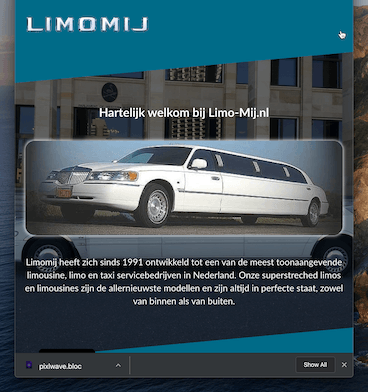
Hello @Norm. Did you get my package via the direct message? Still a big problem for me. Works on all breakpoint but not the smallest one.
I have it yes. Im hoping to have some news for you later today.
Great. Thanks Norm
Its caused by additional code you have added to your site, what you have added breaks the menu, Im not sure what your intentions are with it but I’ve sent you details on how to fix this (basically remove the code and set the theme to Dark for the navigation - to get a white hamburger).
