Hello Everyone,
I am using Blocs 5.2.4. I am new to Blocs. I have tried over and over to replace the Blocs Favicon. I cannot. At this point I will settle for nothing being there at all.
Can someone tell me how to get rid of this Favicon?
Hello Everyone,
I am using Blocs 5.2.4. I am new to Blocs. I have tried over and over to replace the Blocs Favicon. I cannot. At this point I will settle for nothing being there at all.
Can someone tell me how to get rid of this Favicon?
Which type of image are you replacing the favicon with? And in which location is it always the same?
In your project or once you export/upload?
Hello Norm!
I am going under the project settings. I am placing a PNG file inside of the location that reads Favicon: and Logo: I only have one page. I am still testing out everything. The site has been exported and uploaded. Should I be putting something directly into the code?
Thanks for taking the time to reply!
basically you need several favicons, depending on the browser and system. I use
and then put the code in the header.
I actually have been to this site and created a Favicon. Love the site. However I am not ashamed to admit that I tried and failed to get it to work in HTML.
On what line do I place the code?
Am I placing the HTML code somewhere in the Blocs app or on the C-panel?
Thanks for taking the time to reply!
Do you have a live link I could investigate? You don’t need to add code.
Yes! I’m still testing out the features but here it is. http://www.protontactical.com
Thanks for taking the time to reply!
when I look at it with the FireFox developer tools it looks ok. No errors, everything is OK in the network analysis too. The icon is also displayed, at least here
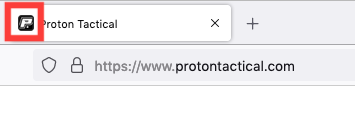
Wow. Thats strange. I still see the logo on my Safari browser. I don’t see the Blocs Favicon in FireFox. But I don’t see anything. Hmmm. I wonder if my browser settings are producing these results.
Thanks for taking the time to reply!
The browser shows the older logo, which was probably stored in cash. You can try to open a Private Window to see the change even in Safari, or reset the cache to get rid of the older version of the favicon. In any case, only the new favicon will be shown on your website visitors, who are visiting for the first time.
I’m on it!
Thanks for taking the time to reply!
I went private and now I see it! I will keep checking the other browsers.
I was also setting up the favicon for “blocs,” but I noticed it wasn’t showing up on “bing” and other sites. I used “favicon Gen,” but it required uploading code and several image files. When looking at the server, I felt it wasn’t very smart as I might accidentally delete files. I would appreciate it if everything could be completed just within “blocs.” Norm, can this be done entirely within “blocs”?
As @Eldar mentioned, keep clearing the cache at each viewing - I’ve been caught out a few times by being lazy!
Browser cache strikes again!