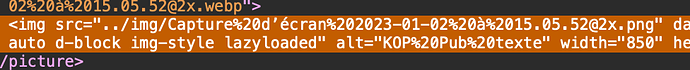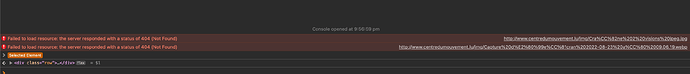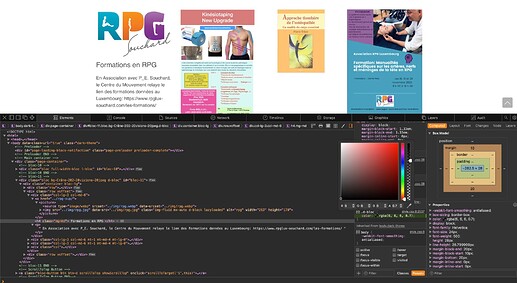I come back with my same problems. I place images or videos in my project Blcos (5.0.3), I integrate my assets into the project. Everything appears very well in blocks. i send to my site, and on this one… no image, no video. The link works but the image does not appear… What to do? ??? I have been stumbling on this problem for weeks! thank you
Can you provide a link. Not much to go on.
How are you uploading? Are you using the publish feature in Blocs?
It may be related to WebP images.
No, I’m using Transmit
WebP images???All images used are images I created and transformed into jpg.
Thank you
Blocs 5 changes your images to “webP” images at upload.
Did you check with a different browser?
I just tried with Safari and Firefox, and I can’t see them?
Rich the Weather Guy
Try disabling webP image generation in project settings and export again.
Just my humble opinion Norm, but I don’t think it is the webP settings.
You saw all the msgs I posted as I tried to figure out what went wrong with my site with the B5 upgrade. I still don’t know exactly what is was (Size of my site, too many images?) but purging ALL assets and then being very “picky” about what images I am using got me back.
Johna, I purchased Jannis’s “Repository” Bric (I have been unable to get it working so far, but that is me) and I am just guessing that with all of that video in your project, you may have a huge file.
You may want to consider “Hosted Assets” which is where I am trying to go.
I need to pick that project up again now that the holidays are over.
Rich the Weather Guy
It appears on your first link, there is only 2 images on the page that I can see. But the structure looks wrong, because you should have img / js folders.
You also need to rename your images, remove special characters and spaces. Otherwise this creates problems.
The second link has 404 errors for videos, which means it cant find them, are you sure they have been uploaded.
Again, I would recommend correcting the names here too.
Hello, it’s the same problem on Safari and Firefox…
Thank you for your opinion. I am looking forward to having a solution, I think we have the same problem…
Hello, the name problem would explain that some files are ok and others not… Thank you, I’ll fix this!
I changed and simplified the name of the images,… nothing changes. However, I also noticed that text areas were missing. Here for example (Formations), there are two blocks of texts missing under “RPG Souchard”…
I changed and simplified the name of the images,… nothing changes. However, I also noticed that text areas were missing. Here for example (www.centredumouvement.lu/formations/), there are two blocks of texts missing under “RPG Souchard”…
Name issues there too. What version of Blocs are you running, because I am sure @Norm fixed the .jpeg/jpg suffix issue.
The text is there, its just set to white and semi transparent.
I had a quick look at your site and Inspected the first problem image to see what’s wrong. Basically, everything is wrong, even the Alt tags!. So you need to address everything.
I’m wondering if you are using some link of code generator to paste this into Blocs as code? Are you using Blocs5? If so, how are you generating webp images from a png image?
Here is the code for 1 image:
<source type="image/webp" srcset="../img/Capture%20d’écran%202022-08-23%20à%2009.06.19.webp" data-srcset="../img/Capture%20d’écran%202022-08-23%20à%2009.06.19.webp">
<img src="../img/Capture%20d’écran%202022-08-23%20à%2009.06.19.png" data-src="../img/Capture%20d’écran%202022-08-23%20à%2009.06.19.png" class="img-fluid mx-auto d-block img-bloc-11-style lazyloaded" alt="Crâne%202%20visions%20jpeg" width="240" height="339">
You have to get every single image name right. E.g. Capture%20d’écran%202022-08-23%20à%2009.06.19.webp should be renamed to Capture-decran-2022-08-23-2009-06.19.webp
IMHO you should never ever add webp images into the Asset Manager. Instead add correctly named jpg images and let Blocs5 create the webp image.
Also, make sure your videos are correctly named.
In many cases since the release of V5 it has been the case that webp generation could trip Blocs up in very specific scenarios. These scenarios are obviously quickly patched, but it made sense to try that first.
I think the unsupported characters used in the image names are most likely a big factor here.
Blocs 5.0.3
Thank you for your time and expertise. I am obviously a beginner. I use Blocs (5.0.3) simply by creating blocks of images/videos/text and I do nothing else. I didn’t even know what webp image was…
I import images from my hard drive, the often plius jpg but also PNG. Then I insert them into the image blocks. In Blocks, everything works… I send to the site (with Transmit) and on the site some blocks do not have the images…
Hello and thank you for your help. How is it possible that the text changed color?? What do I have to do, on Blocks, everything is normal…?