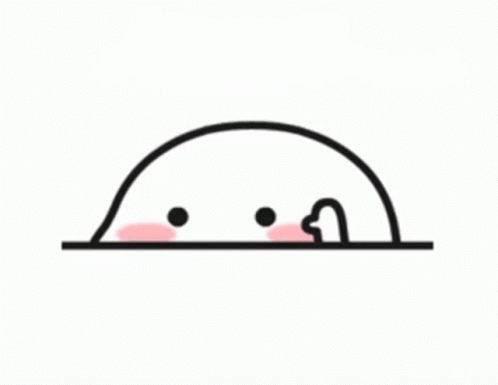Helloooo!
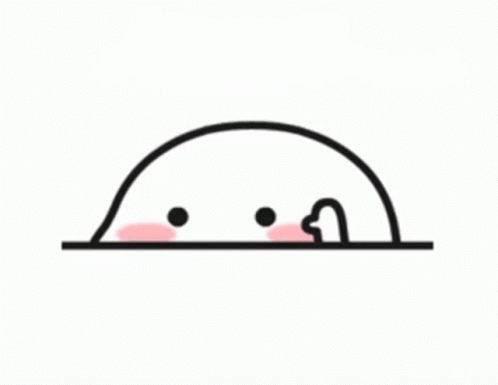
I’m building a website and I’m using a hero bloc on the home page with a sticky nav. The background image has a navy overlay like the client wants so I’m using their white-text logo for visability. After building the home page, I realized the logo isn’t visible on the white background of the sticky nav and inner pages’ navigation, and I need to use the darker text logo. Is there a way to use one logo or the other when needed, or do I just have to find a work-around / use colors the client wouldn’t prefer?
Thanks!
Maybe slightly long winded, and depending upon the size of your site, you could always try having 2 menu blocs, one white, one navy, and hide whichever one isn’t applicable to the page you’re on.
You’d probably have to ignore the header global area and have them in the dynamic area - and maybe find some way of making the menu stick to the top of the screen.
Some people with bigger brains than me may have better ideas…
1 Like
We dont know what structure you have used, so a lot of assumption here.
But when using a different logo on the home page…. disable the top global area on the home page (Page settings) and add the menu to the dynamic area. For the rest of the pages use the global area.
Whoops, re-read and saw you basically stated that @TrevReav 
2 Likes
Ah, no Mr Sharp, not quite!
I missed out the rather cunning plan of having one menu in the global area and the other in the dynamic.
But that’s now stuck in my head for future reference - genius! 
2 Likes
Sorry! I believe it was one of the free template bundles from blocs (Free - Creativity - B4 Multi Ver 4.1). Tried it out for sh*ts and giggles for the home page and it ended up working out for the layout.
Thank you!