Hi there,
do I understand it right and the horizontal indicators (dashes) are either light or dark troughout the complete carousel or can I adapt the color to the individual slides, i.e. alternate light and dark from slide to slide?
I have photos here in a carousel, they are very different, if I only use light or dark indicators in the whole carousel, they are as good as invisible in some photos. it would be great if i could adjust the indicators image by image, slide by slide. Is that even possible?
Merci!
Tom
Hi Jerry,
thank you very much for your answer. I actually mean these horizontal indicators here:
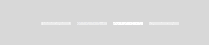
Is there a way to adjust them to the respective picture and change them from picture to picture or are they exclusively either black or white throughout the whole carousel?
But I would also love to know how you gave the arrows different colors! 
Merci!
Tom
Exactly that! How can I individually adjust the appearance of the indicators for individual slides?
Hi there,
I do understand how to customize the general appearance. But how do you adjust it individually for individual slides?
Thanks a lot, Jerry, you are the best!!!