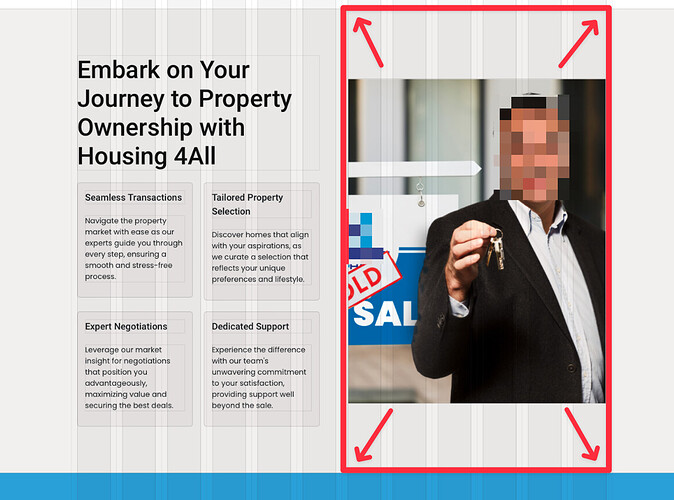I would like to use a picture that covers the entire column area. I’m considering using the picture as a background rather than placing it directly on the column. Any suggestions would be appreciated.
One way would be to make a class (say ‘image’), use the picture as the image in the background tab and set it to ‘cover’. That will crop the picture so only the central area shows.
Unfortunately this way, there’s no way of aligning left, right, top or bottom, it’s always in the centre.
1 Like
Can click the image and create a class. The first tab on the class manager is the dimensions. You can put the minimum width/height, max. width/height or actual width + height.
1 Like
I will try that.