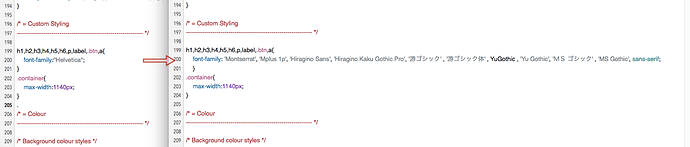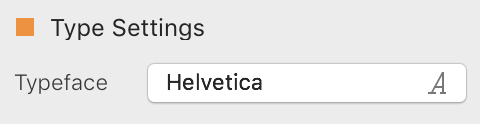In SoftPress Freeway, the Edit menu contains a command called “Font Sets” that allows me to create a new font set with any fonts I like. For example, I created a font set named “Gothic” so I can apply that to my Japanese text and have it display properly as a Gothic style Japanese font in the browser. Specifically, I setup a Screen Font as “Hiragino Kaku Gothic Pro” (a standard MacOS Japanese font, since I use a Mac), and I then setup the following as “Alternative Fonts” that will be chosen in the browser, based on the type of device the user has:
‘Hiragino Kaku Gothic Pro’,‘平成角ゴシック’,HeiseiKakuGothic,Osaka,‘メイリオ’,‘Meiryo’,‘MS Pゴシック’,‘MS PGothic’,Sans-serif
If a visitor to my Japanese website (built in Freeway) is using a Mac, then they would see all the Japanese text in Hiragino Kaku Gothic Pro, since that font is on their MacOS X computer. A Windows user who visits my site would see the text in Meiryo since Meiryo is a standard Windows font. I added MS PGothic as a fallback for people who have really old Windows machines which don’t have Meiryo. And the absolute worst case fallback is Sans-Serif. If I did not setup my font set this way, the font people would see in their browser would vary wildly, which I consider highly undesirable.
The problem in Blocs is that I want to achieve the same thing I can accomplish in Freeway. I can type Japanese text in Blocs just fine, but I don’t see a way to setup Japanese fonts in Blocs as I do in Freeway. This is critically important because you typically won’t find Japanese WEB FONTS due to the fact they would be too big to download, unlike English fonts. (English has 26 letters but Japanese has a few thousand characters.)
Blocs is setup to offer various Google web fonts for English, which is fine when using English but not when using Japanese (or Chinese, for people who need that). And Helvetica is the lone “local” font (not a web font) that is offered. There are no Japanese local font choices offered in Blocs at all.
When I type Japanese in Blocs, it displays as a Gothic font, which is nice, and when I preview in Safari, it also displays in Gothic, which is nice. But there are times I want certain text to display as a Mincho font, not Gothic. (Think of Gothic as a font shape similar to Helvetica, whereas Mincho is a font shaped like Times.)
All said, how do I conveniently get control over Japanese fonts in Blocs?
Thanks.