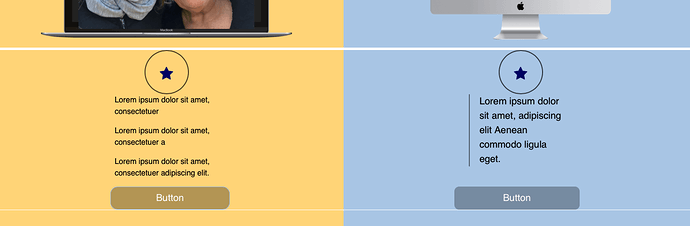When I use a number of blocks on one site and give color to the columns, in my case I have 3 blocks and the columns on the left in yellow and the columns on the right in blue, and upload it I have white lines between the blocks, that are not there when I work in the editor. How do I get rid of the lines between blocs? I choose NONE Padding. See picture as well. Thanks for your help
I think it’s because you have chosen none for padding. It’s bug we’ve seen previously but worth reporting here and give Norm as much information as possible https://help.blocsapp.com/knowledge-base/reporting-bugs/#bug-report-form
2 Likes
Hi Marc,
This is a very annoying bug in 3.0.7, which will hopefully be fixed soon.
Meantime, you can kind of fix it by applying a custom class to the bloc with the problem and add a border with the same color as your background.
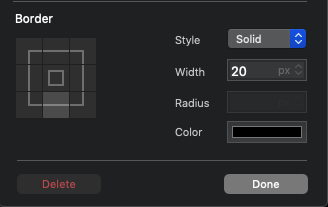
I hope this will be fixed in 3.1 beta next week.
Cheers,
Eldar
6 Likes
OK thanks, I will have to try that! If that works that will be very helpful! Thanks again for your response and great help!