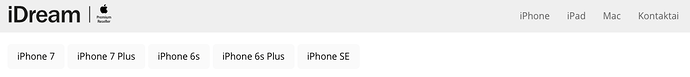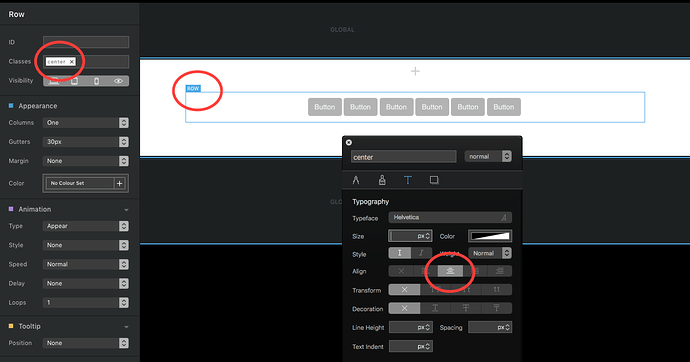How is it possible to center few buttons inside bloc?
Hi,
There is no a perfect way, but you can do it like that:
- Add a structure bloc (probably the one which is a little bit narrow)
- Add the column bric and set it to have the number of buttons you need (1,2,3,4 or 6 by default)
- Add a button to each of the columns.
- Center the button or make it to feel the width of the bric.
Like I said, not perfect, but in theory should do the trick.
Cheers,
Eldar
Eldar this way I tried and the biggest problem is that you can’t control space between buttons.
Chipy this metod is not working for me. But this is what I wonted to do. What version do you use?

Maybe someone know why there is no center option here?
It’s a block level element, it spans the entire page or its container unless a width is set. Try adding these style rules. Off the top of my head, but I know it’s close without seeing the HTML. Text gets centered, most elements, use margins to center.
.buttons{
display:inline-block;
}
.row{
margin:auto;
width:50%;
}
I dont know why chipy method did not worked for me the first time but know it works. Ehey! 
Thank you so much.
This is exactly how I’d do it.