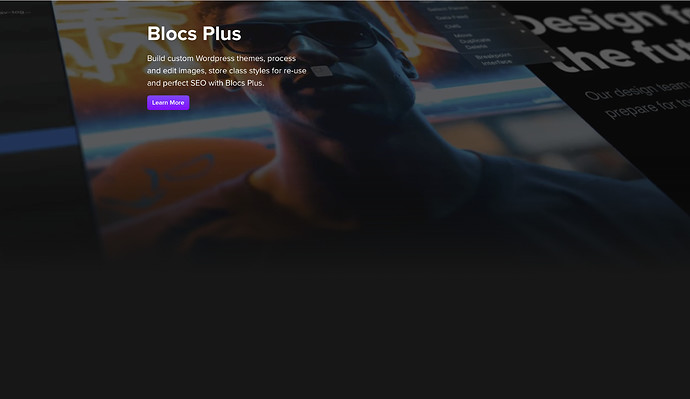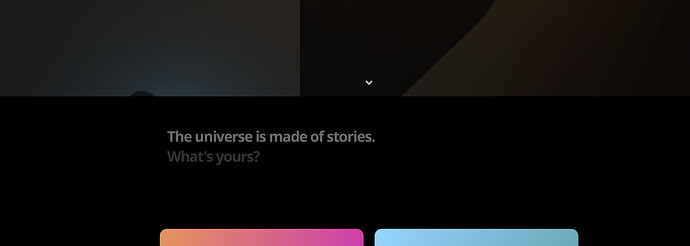Any help on making edge divider in gradient or with opacity?
If it’s over an image like your screenshot above, assuming the picture is a background image rather than a placed image box, then add a full width image bric with a gradient png file? Black to transparent?
You might have to play with margins and padding or whatever to get it to merge into your black background seamlessly.
Worth a try.
I’ll play with it. Thanks
It uses a pseudo class (.blocs-plus-bloc::after) on the Bloc. Here are the values, Ive appied in the Class Editor.
.blocs-plus-bloc::after {
content: "";
position: absolute;
bottom: 0px;
width: 100%;
height: 30%;
background: linear-gradient( 0deg, #101010 0%, transparent 100%);
left: 0px;
right: 0px;
z-index: 0;
}This is great. First time in my life I understood what it meant. it worked!
Now, the next block after this is black solid. so as you can imagine it’s a bit too sharp for the above gradient.
How to apply gradient edge to solid block?
Another question here:
Is there anyway to apply bottom and top gradient to blocs?
It may sound funny but does :::after works?