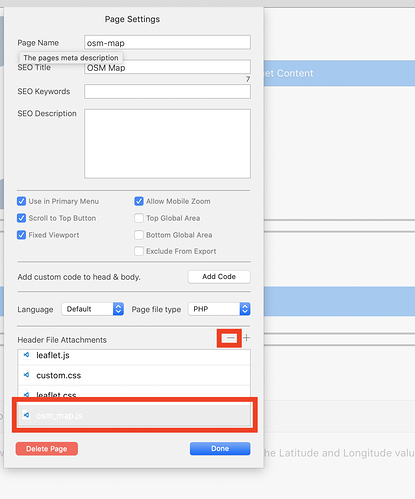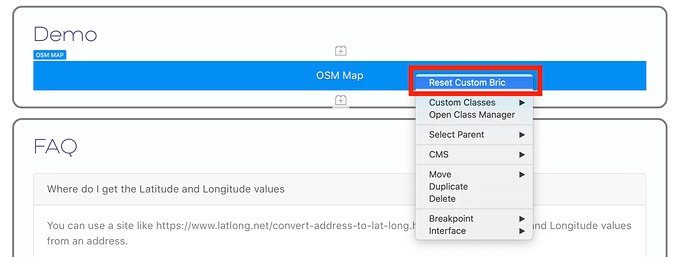Does anyone know how to embed google maps in blocs 3.3.0 please?
Have you tried Open Street Maps as a free alternative? There is a free bric available.
Just add the bric, then type in the latitude and longitude for your location.
Enter your address while in Google Maps, then use the ‘share’ button, then select ‘embed a map’ option, then select the ‘size’ you want, then copy the provided ‘html code’, then in blocs, place the HTML BRIC where you want the map, and paste that code into the HTML bric
Isn’t there some cost and licence requirement now with Google maps? I know various plugins stopped working a while back.
Thank you, it’s working, it’s just a pity I can’t choose exact part of the map, it has some default view and I can’t enlarge detail of it in the frame.
I believe this may be something that @webplus was going to include with an update. At the moment the page visitor has to enlarge this manually.
Hello @narvikk, sorry for the long waiting, I now added a zoom control the OSM bric.
If the in Blocs Update Manager do not works, please load a new version from the Blocs Store.
If there are any problems, please delete the osm_map.js file in the page settings and right click on the bric and than Reset Custom bric.
The update works via the extension manager and so does the zoom feature 
Thank you for the feedback.
Works great! Thanks so much for doing this.
Annette