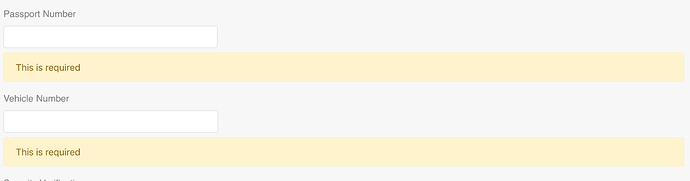Does anyone know how to do this?
Hi,
Add alert classes to your Class Manager and edit this custom class to what you want.
You can do the same for other alerts as well.
.alert-success , .alert-info , .alert-warning or .alert-danger
Of course, you won’t see in real time the changes, but if you edit the background, size, borders, etc, and then preview the site, then you will see the difference.
A little hit. I actually prefer to make background transparent.
Cheers,
Eldar
Thanks for the tip.
The alerts should be in the subclass library, IMO.
Shucks, there is no way to enter negative value in class editor?
You can enter the negative values for some things, like margins.
@norm, actually I also think alerts would be great to have in subclass library!
i tried to enter in class editor for margin or padding but could not.

Hey @Norm can we have nudging in the input fields? It is 2019 soon